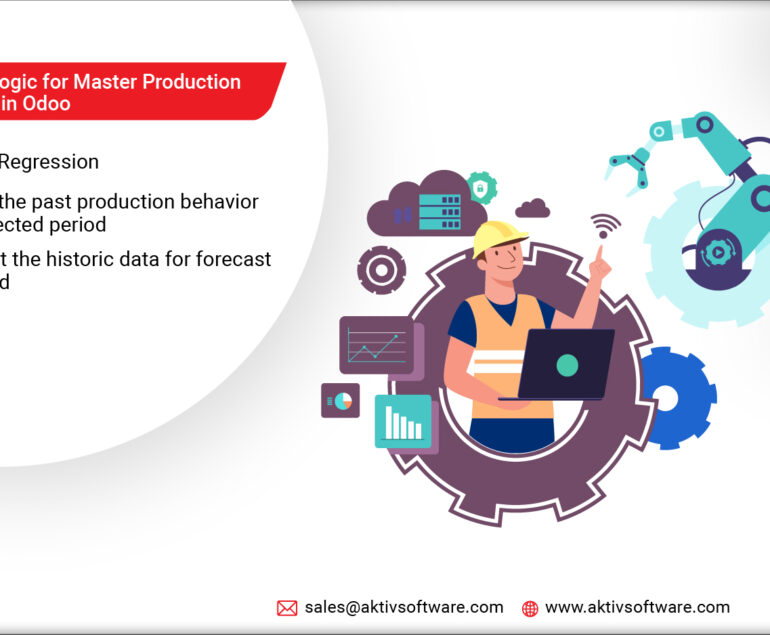Ben, the owner of Ben’s Stationery, had recently started his online storefront as the recent disruption due to COVID-19 had made him realize the need to serve his customers regardless of the medium.
He found an excellent opportunity to increase his sales as he saw people exploring their inner artists during the lockdown. In fact, he noticed many of his regular customers have started taking professional projects that would require stationery items in bulk.
He couldn’t afford to lose them!
But as soon as he went online, he faced severe inventory management issues. Few of his customers ordered a whiteboard marker and his system accepted all the orders without checking if the products are available in the stock. However, he couldn’t wait any longer, as poor inventory management could also hamper his offline and online reputation among his longtime and newly engaged customers.
Know more about Odoo Inventory Management Module
Consider this scenario for your business as well. Do you feel poor inventory management issues are derailing your business growth?
A one-stop solution to all these stock management issues is Inventory Forecasting.
Whether dedicated inventory forecast software or ERP management software, businesses should incorporate forecasting activity to avoid stock and order management issues.
Having said that, the Odoo Forecasted Quantity feature allows your business to keep an eye on product availabilities based on confirmed sales orders, purchase orders, manufacturing orders, and warehouse/internal moves.
Odoo Forecast refers to the quantity of products you can sell for a specific warehouse or location. It is defined as-
Quantity on Hand – Future Delivery Orders + Future incoming shipments + Future manufactured units.
Custom Odoo Forecasted Quantity Module for Effective Stock Valuation
While verifying the forecasted quantity smart button in the system, one of our clients came to us with an interesting query- what if someone wants to see on-hand qty and forecasted qty of products with their status, whether they are in receiving stage or they are under pending deliveries.
Odoo does showcase the forecasted qty, but there is no such feature that directly notifies the user about specific product utilization details for Purchase Order or Sale Order when any delivery or incoming actions are made.
In short, the client wanted to acquire real-time Inventory Forecasting data in a more accessible way rather than following a manual process every time.
So, as a custom Odoo development agency, we fetched real-time Forecasted qty report details for insightful decision-making.
Let me simplify for you with an example.
Suppose I run an online bar store, and I have a product- Bira. It’s current/on-hand qty is 50, and its forecasted qty is also 50.
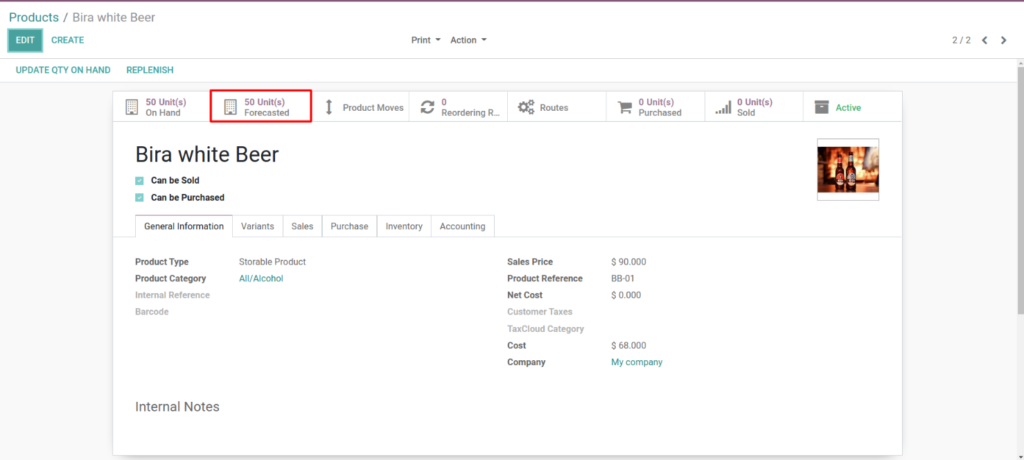
In the custom, Odoo Forecasted Quantity report, we have included fields such as Product name, Reference, Customer/vendor, Date, Quantity.
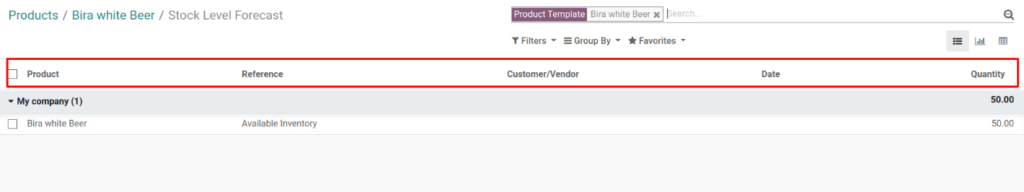
Following the current scenario, I will now create a sale order for ten beers and a purchase order for ten beers. As per the flow, the custom report will display run-time product quantities. In one line, according to the SO, I will be delivering ten quantities to XYZ customers, and at the same time, I will receive ten quantities from vendor-01.
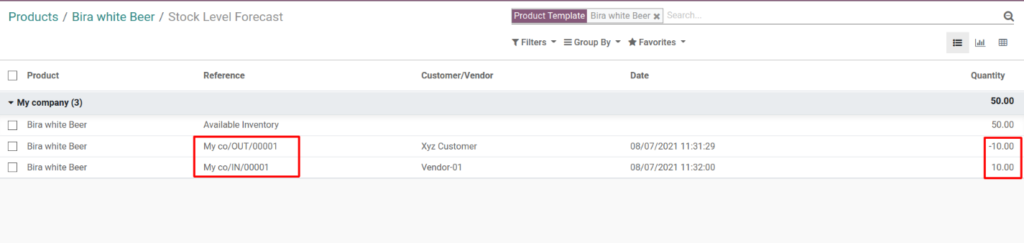
Once I deliver and receive the desired quantities, the forecasted report will be updated, removing the SO and PO entries from the existing forecasted report.
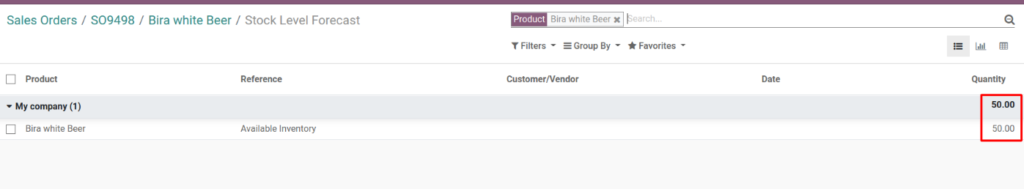
Now, if we check back with Ben, he was troubled due to no access to forecasted quantity. With this custom Odoo forecasted quantity report, he would now be able to check the status of his current SO and PO. He will accept/place the orders accordingly to enable a smoother customer experience.
If you manage your inventory in Odoo, we can help you incorporate forecasted quantity reports in your existing system. Schedule a demo now!
On the contrary, if you are not satisfied with your current Inventory Forecasting software, we can help you move to Odoo. Rest assured, we have had accomplished 200+ inventory implementation projects in Odoo. Connect with our certified Odoo consultants for better clarity.