While managing inventory operations, are you still stuck amid head-aching double entries and human errors? If yes, then don’t let your inventory operations drag back your business processes.
Here’s how inventory management software helps your business:
- Manage any volume of products.
- Works effortlessly for multiple locations.
- Tracks record accurately
- Monitor cycle points
Be it any business size or complexity; it’s time to switch to Odoo for Inventory Management and eliminate the manual operating practices.
Maximize your Warehouse Efficiency with Odoo Inventory Module
Using Odoo for Inventory Management, one can better organize their inventory operations while improvising the performance and processing time. Chances of stock-outs are the least possible thing with fully automated replenishment. Automated RFQs and order points will efficiently take care of the supply chain process.
Stock Moves: Nothing is lost; everything is moved
In Odoo inventory, the records are not saved as stock input, output, or transformation; instead, all operations are stock moves between locations. So, you could experience the total traceability of every stock move with Odoo’s unique double-entry inventory system. From purchase to warehouse bin to sales order, you can track each stock move with the utmost ease.
For example:
You have a demand for XYZ product, but you don’t have that product in your warehouse. So, you would probably place a purchase order for the product. Once you place the purchase order, it is referred to as one stock move for that particular product.
Now, once you have received the purchase order, the inventory automatically updates the product as available to sell. So, once you validate the sale order, another stock move will be created for the XYZ product. This way, there is a total of two stock moves of the product, which are typically incoming and outgoing operations.
You can view stock moves referring to purchase, manufacturing, or sale orders by filtering them according to your requirements. See the below screenshots to understand better:
- Filtered Stock Moves by Outgoing Products:
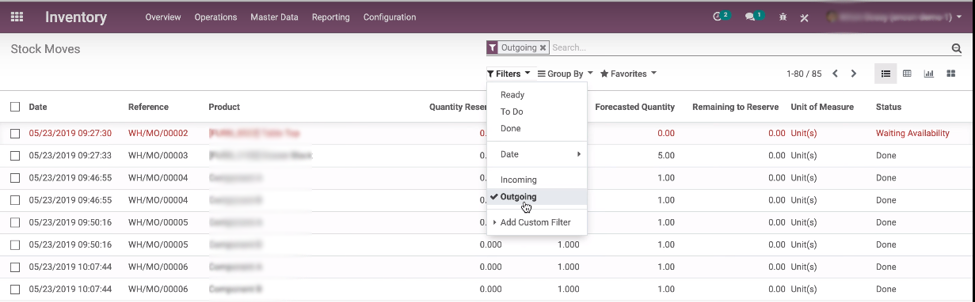
- You can also set custom filter:
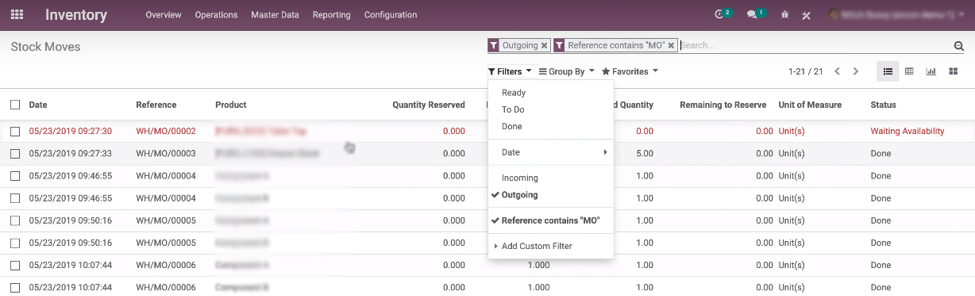
- As per the above scenario, two stock moves are created for this product with extended information of the product as displayed in the screenshot:
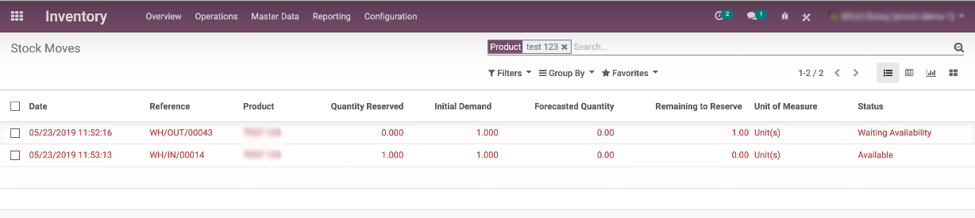
Further, some extensive filters help an inventory manager to look into-
- Demand for particular products
- Products on order
- Products reserved for production (manufacturing)
- Usage of products for analyzing product performance.
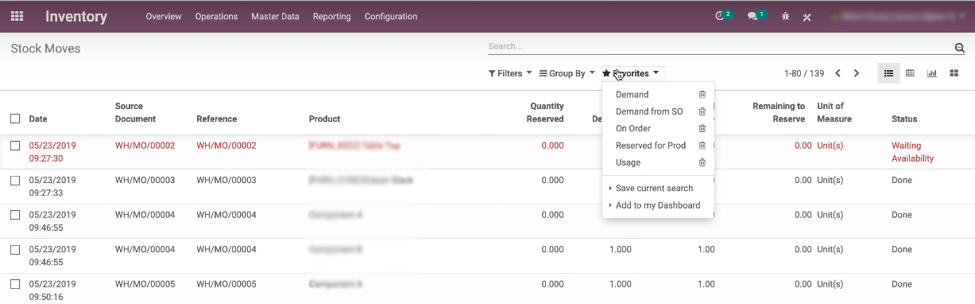
Odoo also allows you to generate real-time reports if you want to access any stock move information for further reference.
The Bottom Line: Why Choose Odoo for Inventory Management?
- Barcode scanners update each stock move in the Odoo Inventory module: incoming/outgoing shipments, packing orders, etc.
- Traceability features like Lots Tracking, Activity Log, Serial Numbers, and Perpetual valuation make it easier to track records.
- The flexibility of adding custom filters according to your business requirements.
- Multiple warehouse management within the same system with appropriately defined replenishment rules between warehouses.
Having known about the features and favors of the Odoo Inventory for your business, the next step would be availing expert’s consultation. So, if you are looking for Odoo development experts, contact us. We will help you acquire all allied Odoo development services from development to implementation.
But if you are already using Odoo and looking for some productive enhancements, then we have the Odoo inventory management module, which is specially customized to ease down the tasks of inventory/stock manager, employees, and other stakeholders.




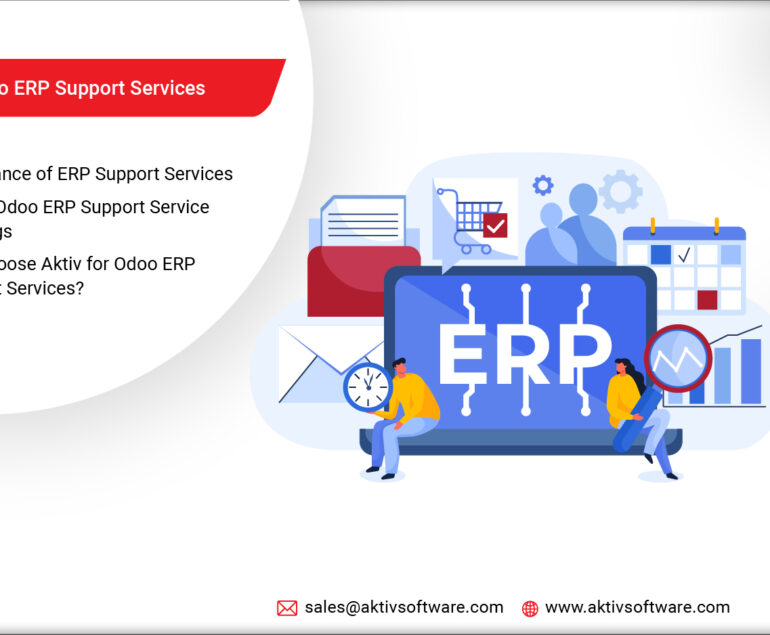





[…] Recommended: If you struggle to fetch desired results from your current Inventory setup, consider ch… […]