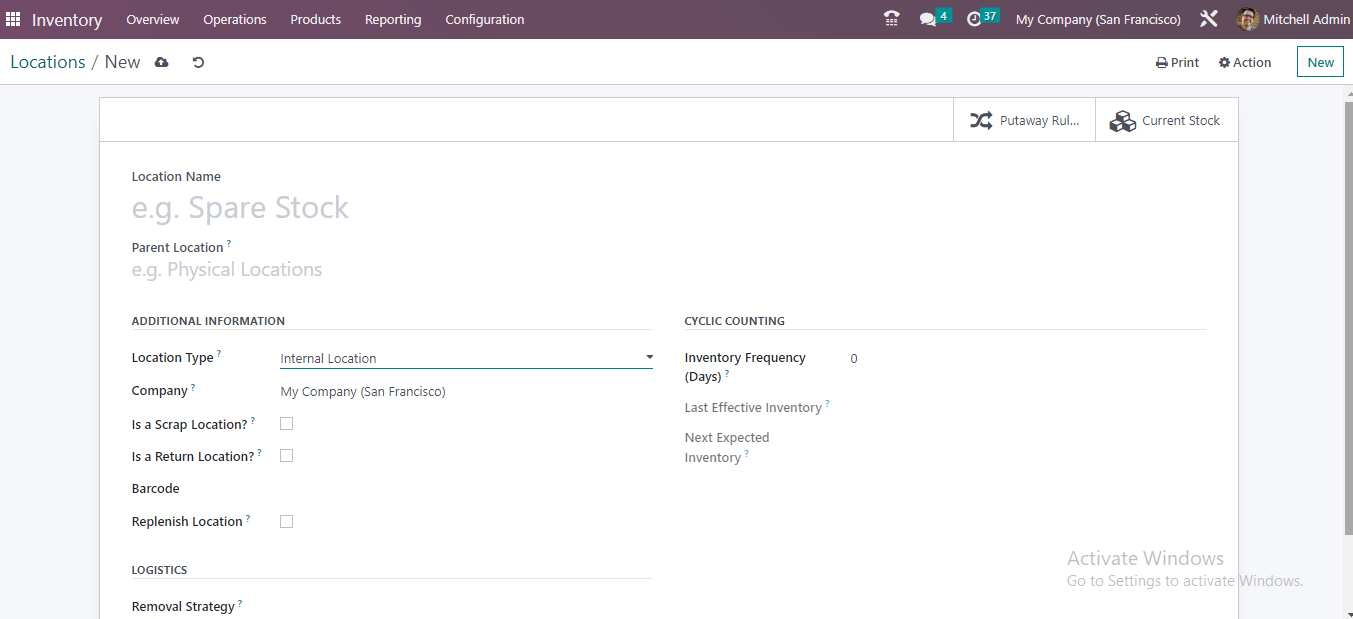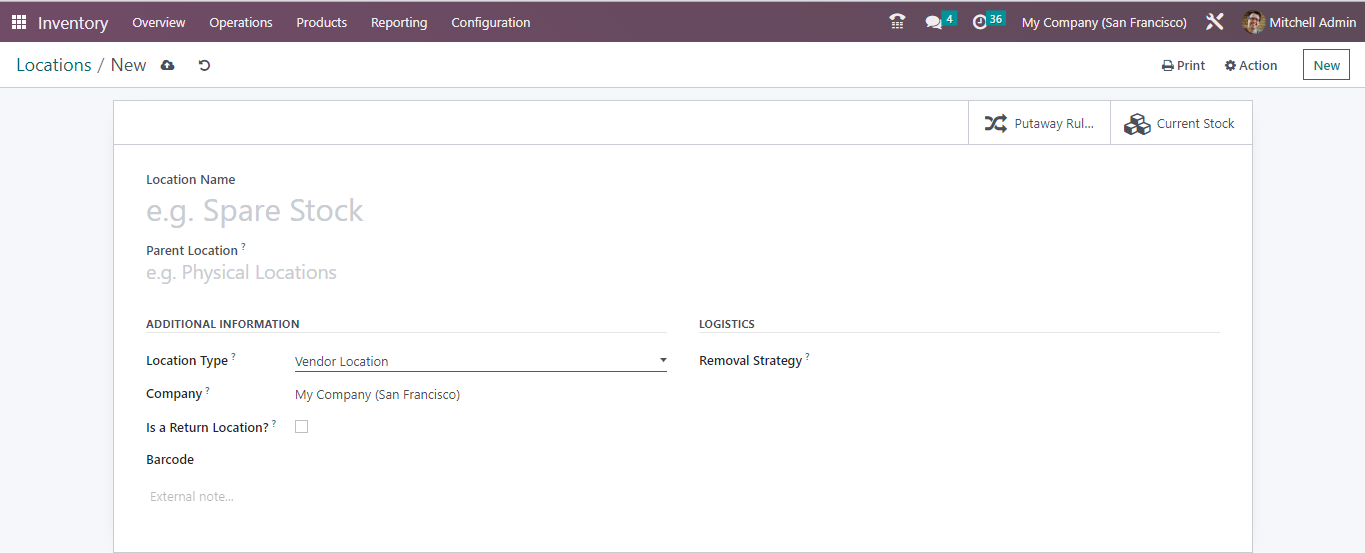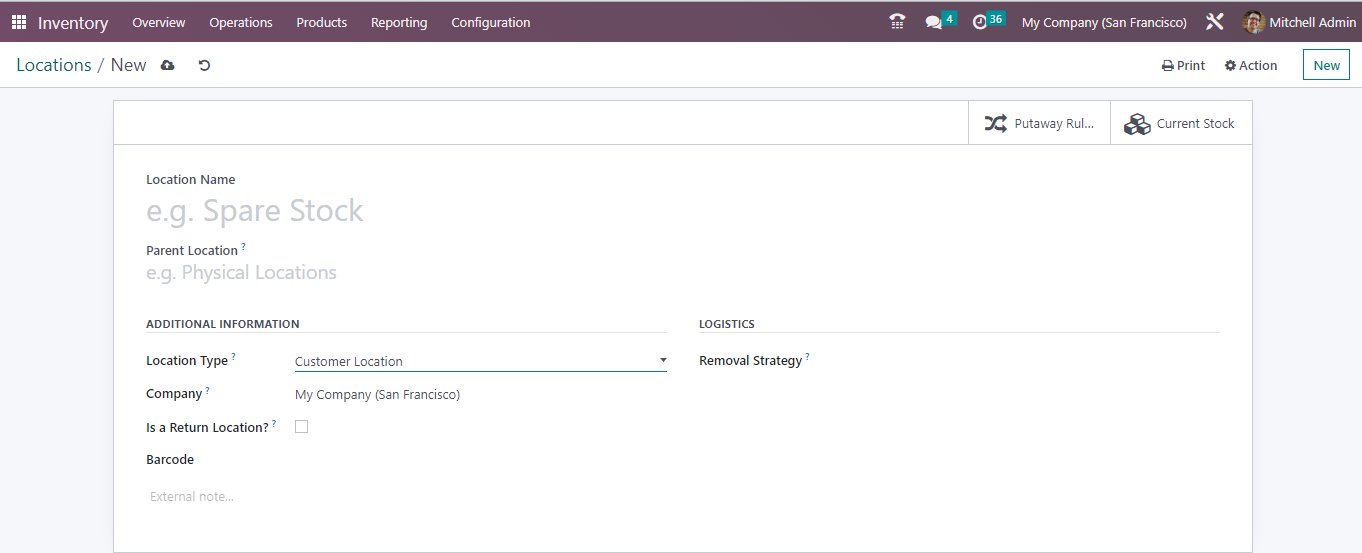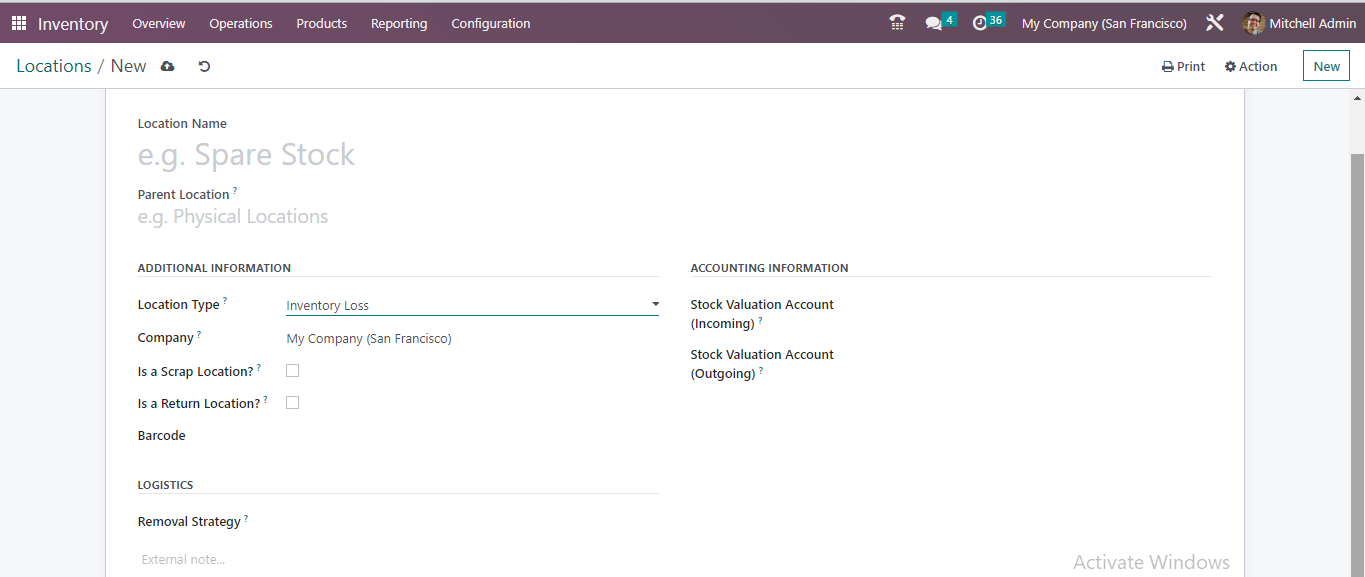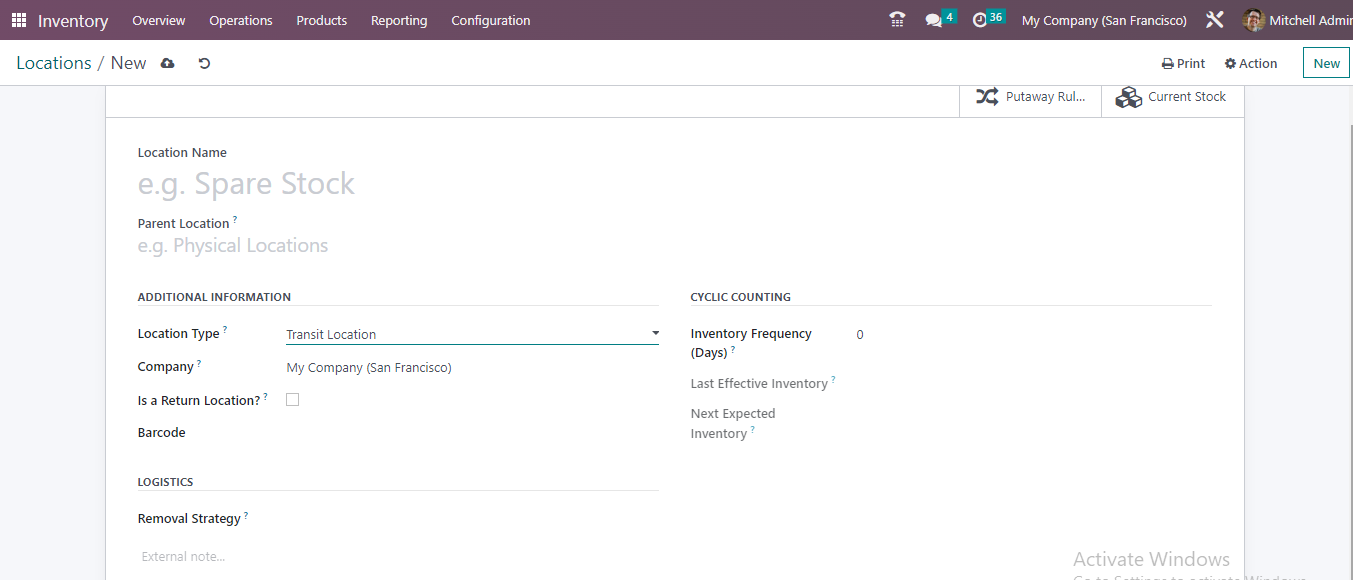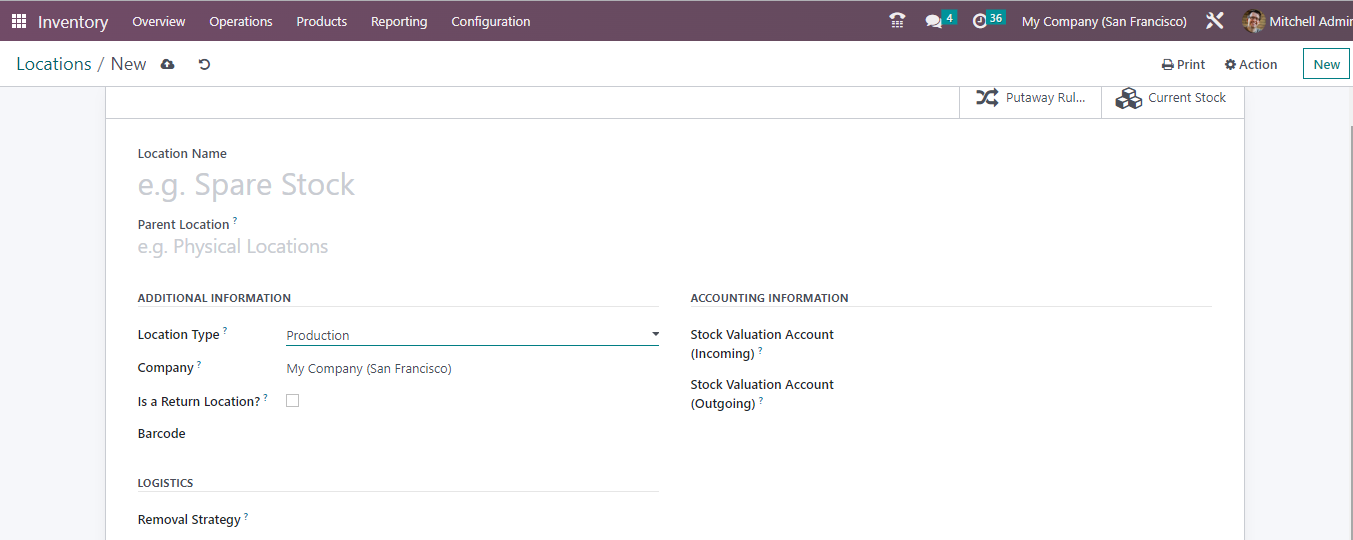Odoo Warehouse Management mainly works on two concepts to help you accurately track the stock and its movements- Warehouses and Locations.
In this blog, we will understand the clear difference between concepts and their usage to help you manage your inventory efficiently in Odoo.
Odoo Warehouse
The Odoo Warehouse concept refers to a single/multiple building/space where companies can stock up on their products and raw materials.
A company can choose to have single or multiple warehouses depending on their business needs, and they can effectively create transfers or track stock moves between multiple Warehouses in Odoo.
Let’s say you are a chair wholesale distributor, so you might have a main warehouse that will supply chairs to various regional warehouses, which will resupply those chairs to retailers in specific regions.
Related: How to resupply between Multiple Warehouses in Odoo?
Locations in Odoo
Just as Odoo Warehouse is a physical building/place, Locations in Odoo refer to space, be it a shelf, floor, aisle, or room within the Warehouse.
Let’s continue with the above example of a chair wholesale distributor; they have a primary warehouse named- “Main Warehouse” and regional warehouses named as- “Warehouse R1”, “Warehouse R2”, and “Warehouse R3”.
Main Warehouse contains Locations in the form of aisles and shelves named “Aisle 1”, “Aisle 2”, “Shelf 1”, “Shelf 2”, etc.
While the regional warehouse- “Warehouse R1”, has locations in the form of floors and rooms named as- “Floor 1”, “Floor 2”, “Room 1”, and “Room 2”.
So, Aisle 1, Aisle 2, Shelf 1, and Shelf 2 are locations of the Main Warehouse and can not be considered part of regional warehouses R1, R2, or R3.
Similarly, Floor 1, Floor 2, Room 1, and Room 2 are locations of Warehouse R1 and can not be considered as a part of the Main Warehouse or other regional warehouses R2 and R3.
Types of Locations in Odoo
Physical/Internal Locations:
A company directly owns physical/internal locations as a part of its own Warehouse in Odoo. They could be in the form of shelves, departments, rooms, or floors.
Partner Locations:
Partner locations consist of two types- Vendor and Customer Locations in Odoo.
Customer locations are where products dedicated to particular customers are reserved in the warehouse. At the same time, Vendor locations in Odoo are dedicated to storing products awaiting receipt from suppliers or designated for specific suppliers.
Virtual Locations:
Virtual locations are not physical areas within a warehouse. In fact, they are used to represent inventory loss tied to specific purposes like quality control, quarantine, or damaged goods.
Virtual locations can also be categorized as Transit locations to record products that are in transit or on their way to the warehouse to help you manage and segregate inventory based on specific criteria or conditions.
Production Location:
When creating a manufacturing order, you can specify the production location as the location to track and manage raw materials, work in progress (WIP), and finished goods within the production area of your warehouse.