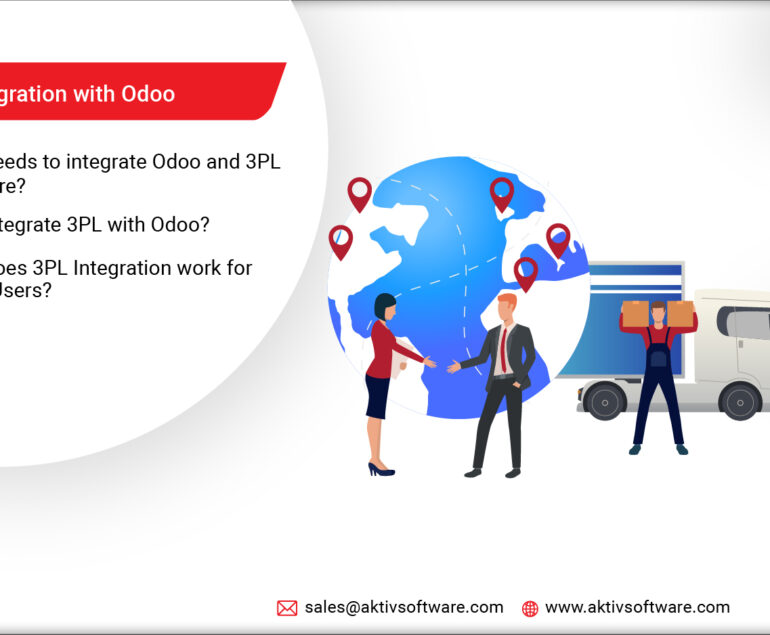In today’s business environment, seamless communication and collaboration are dominant. Yet, many companies struggle with silo email systems, that don’t talk with their ERP or CRM software, hindering productivity and creating data management headaches.
This blog intends to help you Integrate Odoo 17 with Office 365 and let you streamline workflows, enhance customer experiences, and boost overall efficiency.
Why Integrate Odoo 17 with Office 365?
Imagine an ideal scenario where:
- Communication flows freely so you can collaborate effortlessly with colleagues and customers, directly within a single system.
- Smart Workflows that automatically link your Office 365 email conversations to relevant leads, opportunities, and invoices.
- Emails fly through effortlessly in your Odoo system, so you can experience reliable delivery and enhanced security of Office 365’s robust infrastructure.
- You reduce reliance on multiple systems, potentially saving valuable resources.
Get Ready to Integrate Odoo 17 with Office 365 Mail: Resources & Considerations
Requisites:
Before diving in, ensure you have-
- An Odoo Instance: Upgrade to Odoo 17 for best functionality.
- Active Office 365 Subscription: Choose a plan that suits your team’s needs.
- Administrator Access: Both in Odoo and Office 365 for configuration.
- Certain Odoo modules, like “Discuss” and “Mail,” are essential for email integration.
- Additionally, remember that some configurations might require a static IP address. If this poses a challenge, explore alternative solutions offered by Odoo or your email provider.
Choosing Your Path: Single vs. User-Specific Configuration
- Single Outgoing Server: Ideal for smaller teams, this easy-to-set-up option uses one centralized sender address.
- User-Specific Configurations: Perfect for larger teams, it allows personalized sender addresses for individual users.
- For specific scenarios, a “relay server” setup might be considered. Explore these options with your IT team to choose the best fit.
Setting Up Outgoing Mail: Clear Instructions for Both Paths
Follow these steps, to configure your outgoing mail server:
- Fill in SMTP Details: Enter the server address, port (587 or 465), TLS/SSL option, and authentication credentials (username, password, or app password).
- Tackle Two-Factor Authentication: Use app passwords generated in Office 365 instead of regular user passwords.
- Test & Choose the Right Port: Send a test email using the appropriate port (587 for TLS or 465 for SSL/TLS).
Configuring Incoming Mail (Optional): IMAP vs. POP3
- IMAP: Ideal for two-way synchronization and data management, it keeps your Odoo records and email content in sync.
- POP3: Downloads emails one way, suitable for basic email access.
Azure OAuth Setup for IMAP & POP3:
- Create an Azure App: Generate an app in the Azure portal with API permissions for your chosen protocol (IMAP/POP3).
- Obtain Access & Refresh Tokens: Follow this guide (link provided) to generate access and refresh tokens.
- Set Up Odoo with Azure Credentials: Enter obtained tokens in the Odoo configuration panel.
- Alternative Methods: Explore manual configuration options if Azure OAuth doesn’t suit your needs.
Testing & Troubleshooting: Ensure Smooth Sailing
- Verify Sending & Receiving: Send a test email from Odoo and check its arrival in your inbox. Then, test receiving emails in Odoo.
- Common Troubleshooting: Refer to the guide for solutions to connection errors, authentication issues, and email deliverability problems.
- Further Support: Consult the extensive Odoo and Microsoft documentation provided for detailed guidance.
Advanced Configurations (Optional): Dive Deeper
- This guide provides a solid foundation. If you desire more advanced features, explore:
- Catch-all Email Addresses: Capture all emails sent to various domains in your Odoo system.
- DKIM/SPF/DMARC Setup: Enhance email authentication and prevent sender address spoofing.
By seamlessly integrating email with Odoo 17 with Office 365 Mail, you empower your team with efficient communication, streamlined workflows, and an excellent customer experience.
Contact us to schedule a demo to witness the collaboration firsthand.