If you are going to read this article and aren’t aware of Odoo, then here’s a short description to help you go with the flow.
Odoo is open-source ERP software rendering accurate solutions for- CRM, eCommerce, accounting, warehouse, manufacturing, project, and inventory management. So, whether you run a manufacturing company or a retail company, you can take advantage of Odoo’s wide-ranging features for your business growth.
Be it boosting sales, integrating your services, streamlining operations, building websites, managing finances, growing market reach, or customizing solutions Odoo has covered it all.
Like every year, Odoo releases a new software version by innovating existing and adding new features. Last year we all saw the release of Odoo 13. But this time, the innovators gave thought to adding a new field service management application.
What Features Does the App Carry?
Source: https://www.odoo.com/page/field-service-management
Odoo Field Service Management Features
When you are on-site delivering your best services to your customers, then you always want to be intuitive and handy.
The field service management app in Odoo 13 lets you serve your customers everywhere without many hassles while elevating the productivity of field workers.
It allows the field workers to manage their on-site work without any hindrance. Be it scheduling appointments, assigning tasks to employees, planning the route, tracking the work time, selling products, designing worksheets, generating instant invoices, and providing quotations Odoo will manage each of these tasks for you.
So, it’s as simple as focusing on what you do best and leaving the rest on Odoo.
Sell Product with a Single Click:
Sometimes you want to offer quick service to your customers like selling spare parts for the already purchased product. So, following the intuitive design of the field service app, you can sell products in a few snaps.
Planning Itinerary Made Easy:
With the field service app, your worker can easily plan the itinerary and get displayed directly on Odoo based on the order of activities. While allocating tasks, one can filter the tasks user-wise and project-wise. Workers would also be able to view their tasks for a particular day, week, and month.
Update Stock Automatically:
Every time a material/product is sold/purchased/the user will need to update it in the worksheet, which will be integrated with the inventory application. This way, it becomes easier for the workers as the stock is automatically validated and updated.
Track the time Spent on Each Task:
As the workers have the tool to create worksheet reports on-site, they can easily set the timer for a specific task. They can quickly sign and send reports for validating stock picking. If a worker needs additional time for the task, then they can always record the extra time for the same activity, and it would be updated on the signed worksheet.
Generate Invoice Based on Intervention:
Once the on-field workers mark the ongoing task as completed in the worksheet report, an automatic invoice would be generated, leaving the customers with an assurance that they are charged based on exact hours and material requirements.
Trace the Availability of Your Workers:
With the Time off application of field service management, one can easily see employees’ availability at work. It helps managers to avoid conflicts between employee schedules and interventions. Also, one can easily manage employees’ schedules by assigning tasks. One can also create an unassigned task if you don’t know who will take care of that task.
Plan on-site Tasks from Help Desk Tickets:
As the field service management is integrated with the help desk app, workers can easily manage the intervention requests directly from the tickets.
To avail more information about field service management, you can always contact Aktiv Software for a free consultation.


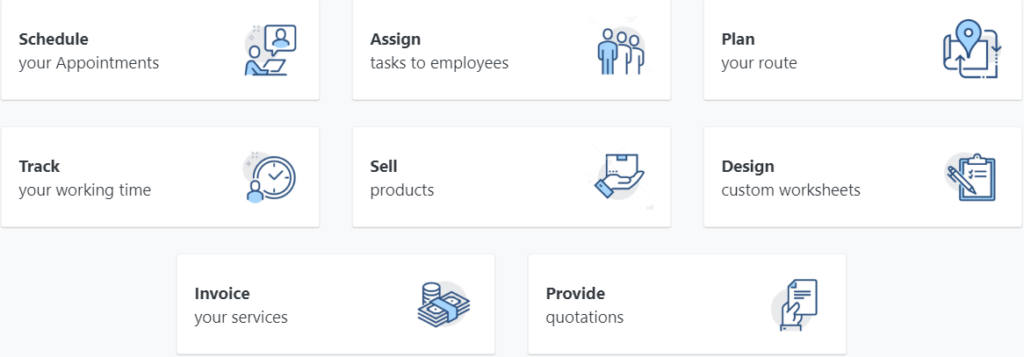
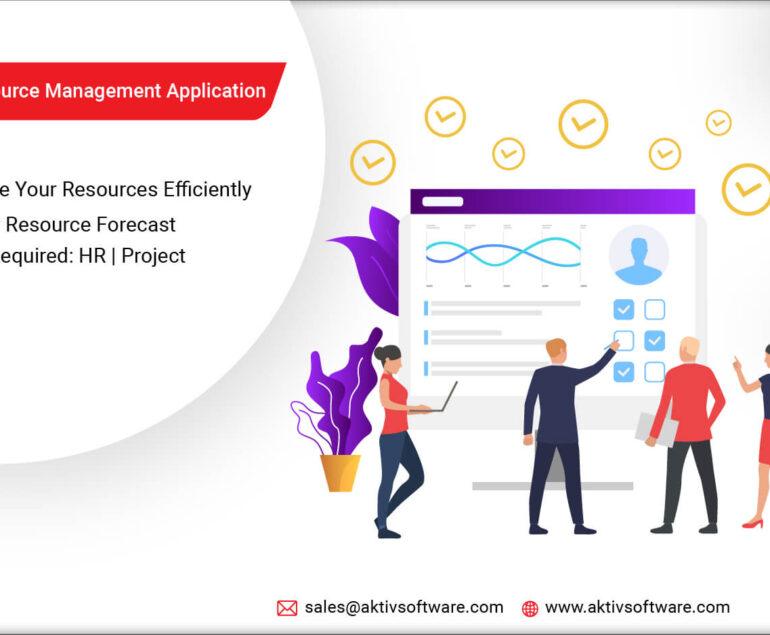







It’s truly informative for me. I would like to suggest one more platform that is one of the Best Quickbooks Field Service Management software. To know more go on our site: https://www.fieldpromax.com/
I really appreciate that you shared this amazing post with us, thanks for sharing and keep up the amazing work, Field Promax is also one of the Best Field Service Management Software. To know more please visit – http://fieldpromax.com/.
I do have a plan to deploy field service management software and in a confusion of choosing the best one. This post really helped me to know the things we need to check before choosing FSM solution. Thanks