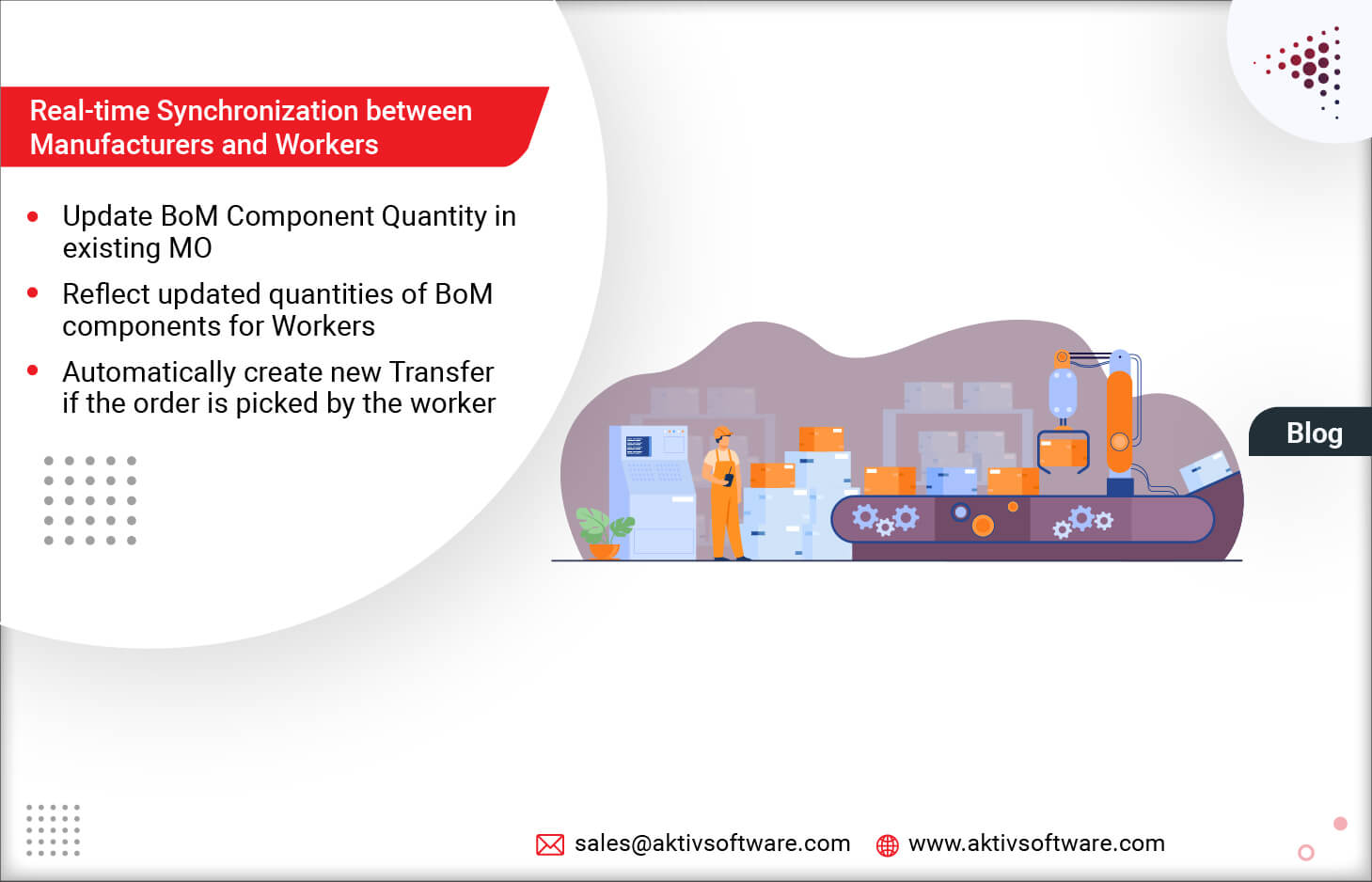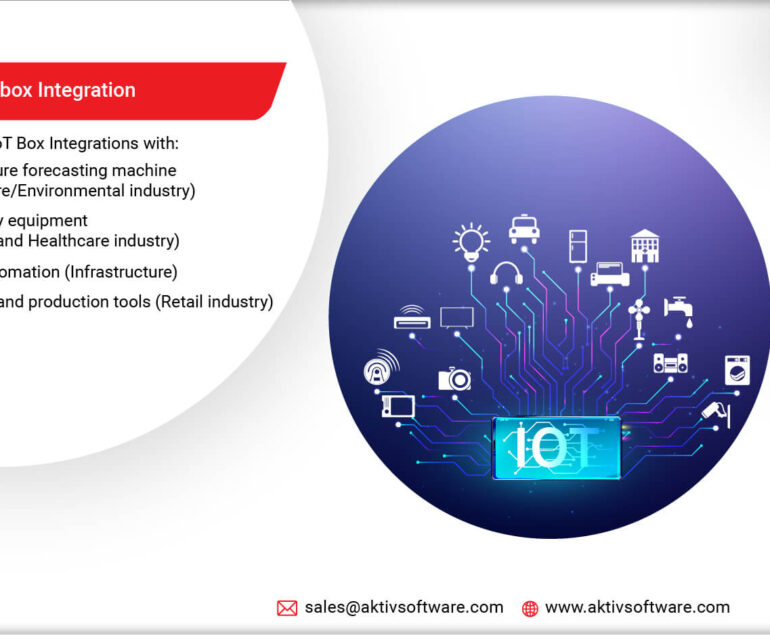Manufacturing, unlike other industries, faces a lot of employee/workforce-related issues.
As a consequence, the manufacturing process is adversely affected. Here’s one of the common scenarios you as a manufacturer might be facing.
A furniture manufacturing company using Odoo 14 for Bill of Materials and other MRP tasks has received multiple chair production orders. Now, upon the vendor’s confirmation, the manufacturer will create a manufacturing order in its system.
Suppose the manufacturing order for the chair includes five seats and ten arm brackets.
Once the MO is created in Odoo, the assigned worker will pick the required BoM components from the warehouse.
The worker is ready to pick up the order from the warehouse. The manufacturer noticed that two of the arm brackets available on-hand are defective or, in other cases, misplaced, requiring 12 arm brackets instead of 10.
However, Odoo’s default flow will allow the manufacturer to update the arm bracket quantity to 12, but it will not reflect in the worker’s picking transfers. Thereby, leaving the worker with no updates, the manufacturer will need to assign another worker to pick two more arm brackets and will have to go through the whole process once again.
Be it small or large, picking iterations due to a lack of synchronization will result in delayed production and an inefficient supply chain.
We developed a customized Odoo 14 Bill of Materials flow to avoid such problems, wherein the quantity of components is synced between manufacturing orders and transfers.
Run-time Updates of Odoo BoM Components during the Manufacturing Process
As per the custom flow, the manufacturer can sync and manage the BoM component quantity with workers parallelly.
- The worker can see the updated quantity of Odoo BoM components in an active transfer when the manufacturer changes a component line’s quantity in MO.
- If the manufacturer adds a BoM component that doesn’t exist in the active transfer or MO, a new line will be added and updated for the worker.
- If the manufacturer updates the BoM components or their quantities after the MO is confirmed, a new transfer will be instantly created for the worker apart from the completed one.
Demonstration of the Odoo 14 Bill of Materials Custom Flow:
- Create a MO for any product with routes set as manufacturing and confirm MO.
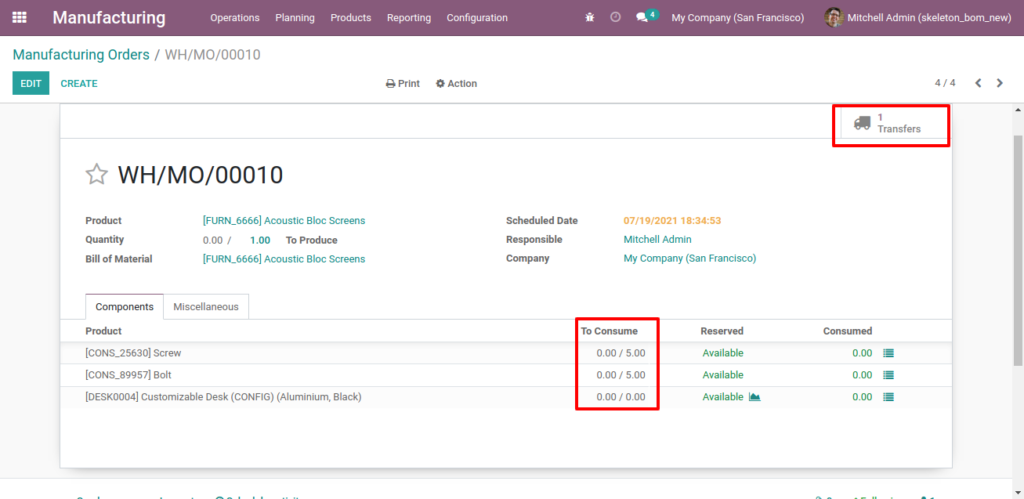
- When MO is confirmed, a transfer will be created; this transfer will have all components with a quantity greater than 0.
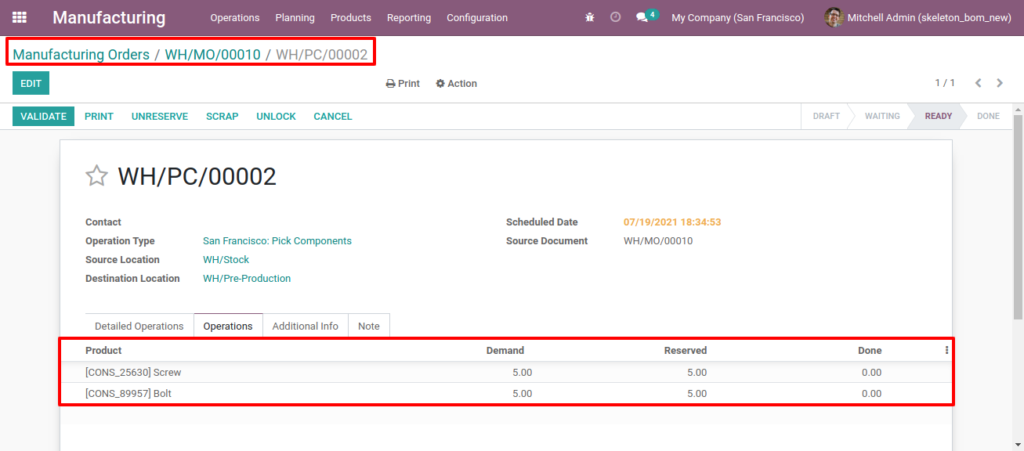
- When a component’s quantity is changed in MO, the custom Odoo BoM flow will reflect the quantity changes in the active transfer. As you can see in the previous image, the screw quantity was set to 5 and in the below-given image, it is changed to 10.
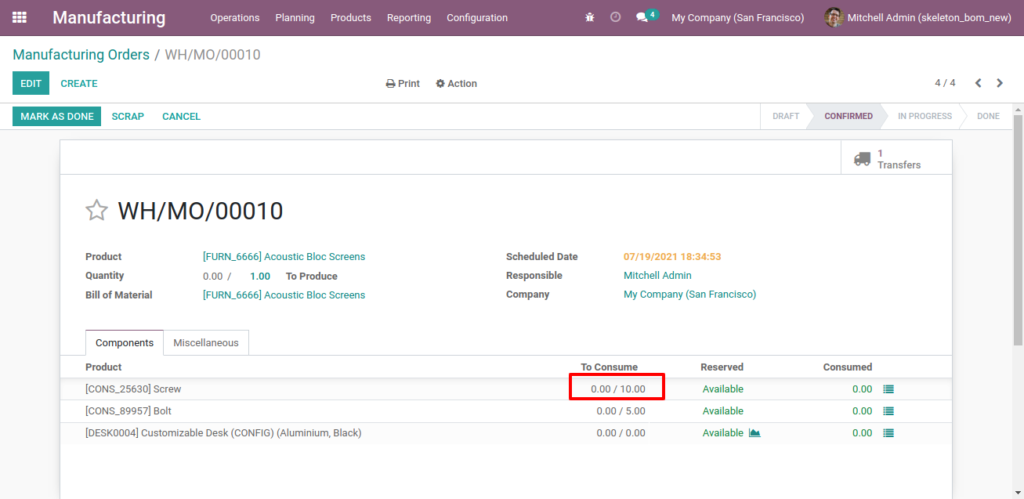
- Updated component quantity is reflected in the ready stage.
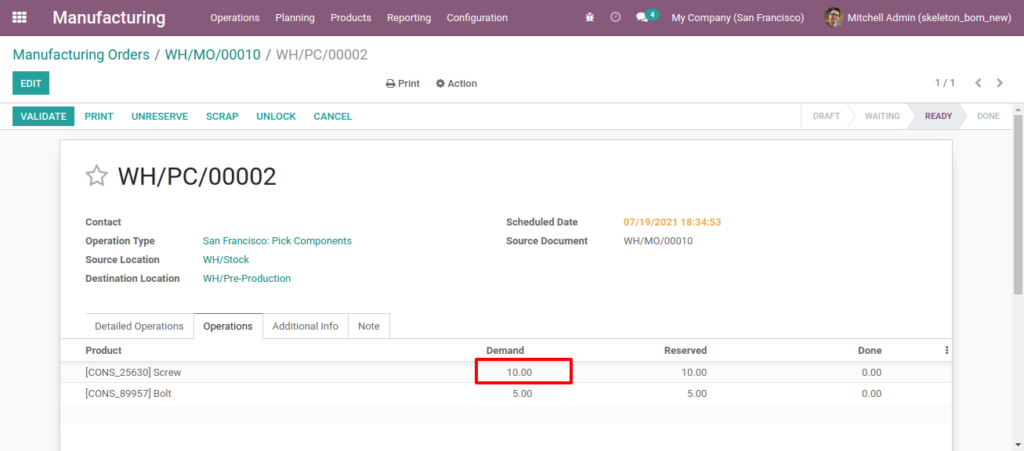
- Now the manufacturer adds another BoM component to the existing MO.
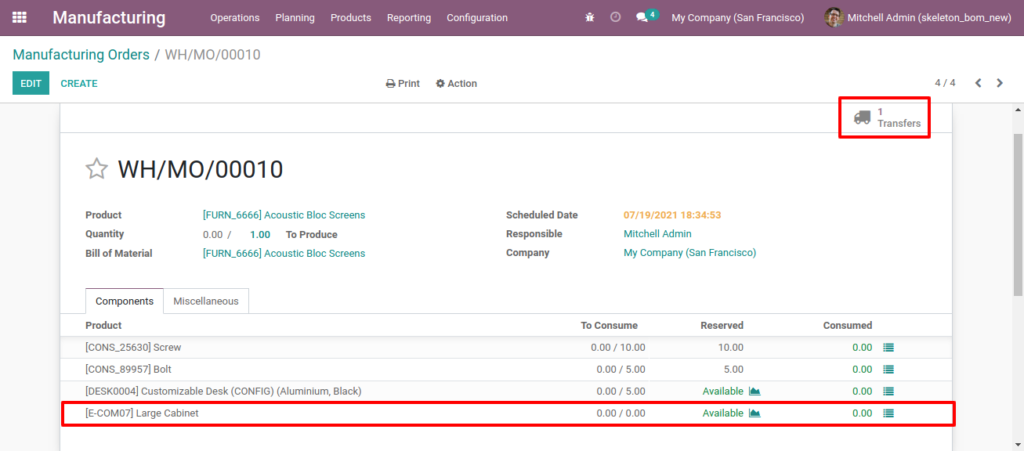
- If no active transfer exists, a new transfer will be created on updating the Odoo BoM component’s quantity with 0 as default.
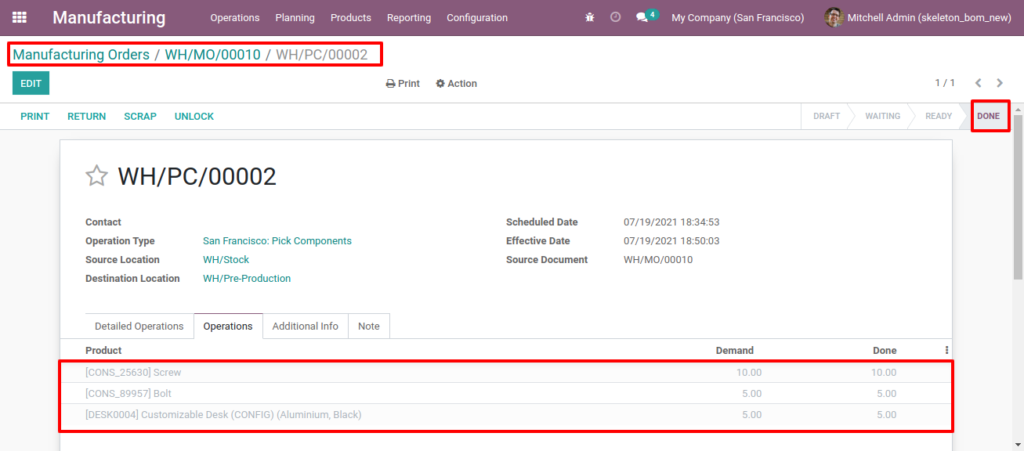
- The newly added BoM component and its quantity will be carried forward to a new transfer. You can see in the below screenshot, there are two transfers available for the same MO.
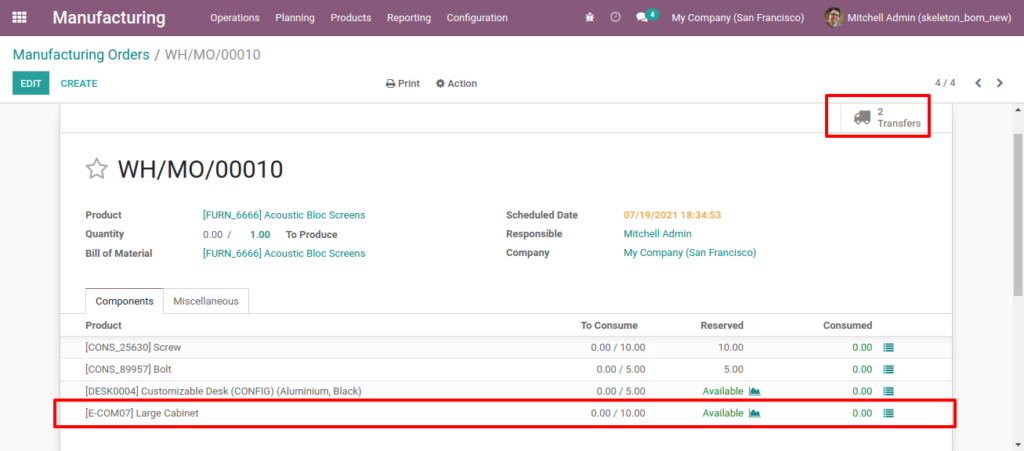
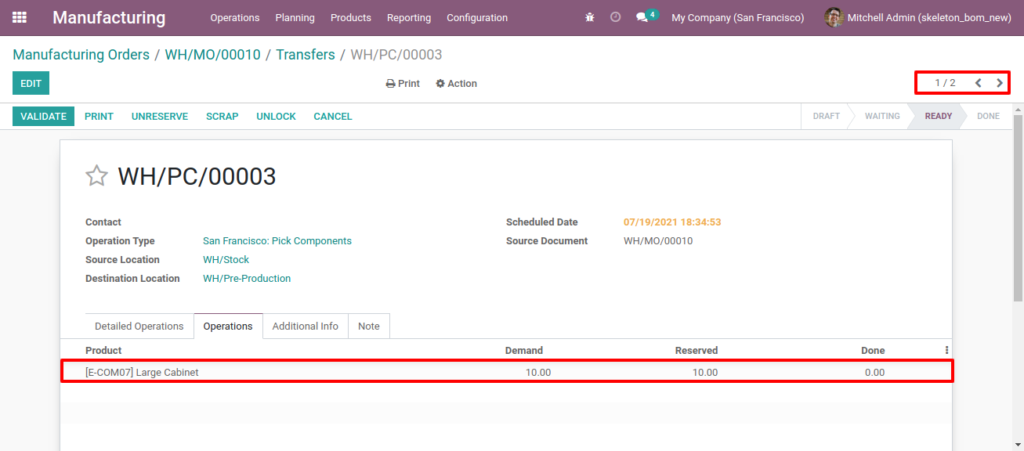
We know the business as usual isn’t enough at times, and that’s where we require customizations to increase efficiency. Schedule a live demo of the custom Odoo Bill of Materials functionality with our consultants.