Are you using AWS DynamoDB to store data across organizations but want to switch to an all-rounding ERP system?
DynamoDB undoubtedly is built for mission-critical workloads, with a broad set of features that could quickly grasp complex business logic. It continuously lets you back up your data and secures it through encryption and point-in-time recovery.
But, an ERP system like Odoo is essential to perform enterprise-level operations such as product life-cycle management, inventory forecast, accounting, managing suppliers/purchase orders, and optimizing customer services.
AWS DynamoDB and Odoo 14 connection will allow the enterprise user to map data from the database to the ERP system and utilize it for various business interactions.
How does Amazon DynamoDB Connection with Odoo 14 work?
DynamoDB connection with Odoo 14 will let users sync the data between the database and Odoo 14 modules-
- Manufacturing
- Sales & CRM
- Inventory
- Helpdesk
- Purchase
Example:
If a purchase order is generated in Odoo, the details of the order along with customer details will be automatically synced with AWS DynamoDB reducing the data entry work for the users.
Guide to Connecting AWS DynamoDB and Odoo 14:
- Go to Settings -> General Settings -> Website.
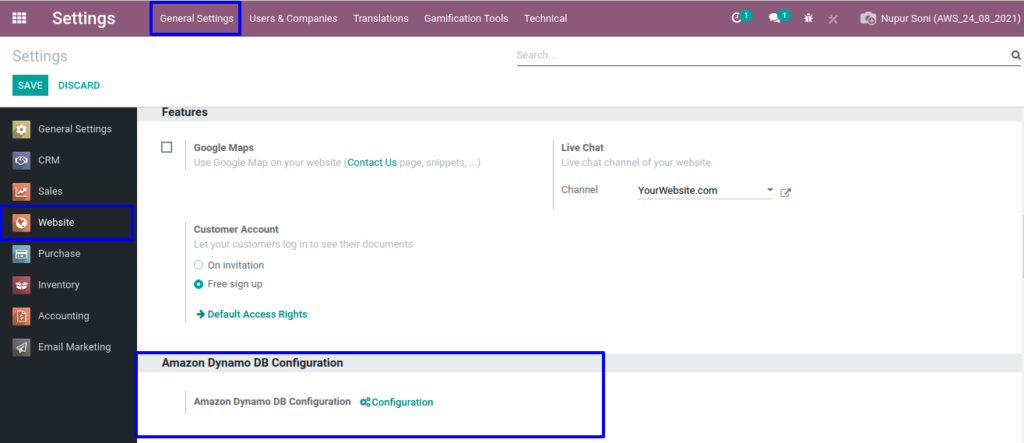
- Click on the configuration in order to activate the DynamoDB connection with Odoo 14. Once the configuration is completed, a popup will appear requesting to enter some credentials like the Secret key, Access key, and Region to sync data from DynamoDB.
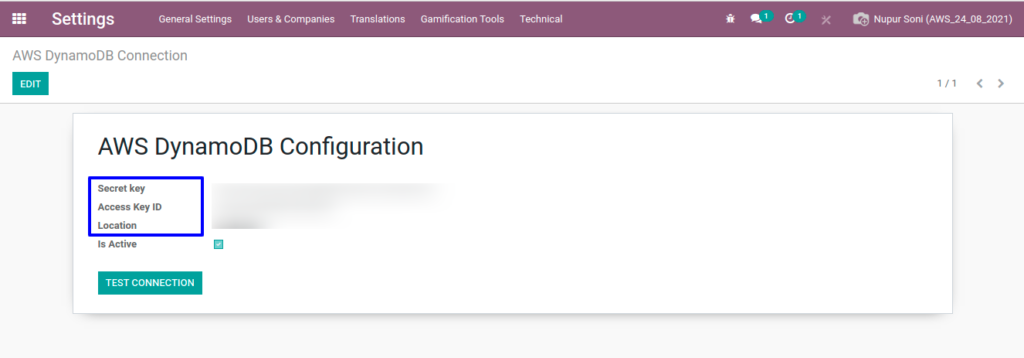
- Once all the required data is entered, click on “Test Connection.” As soon as the action is triggered, the connection request is initiated to sync data between AWS DynamoDB and Odoo.
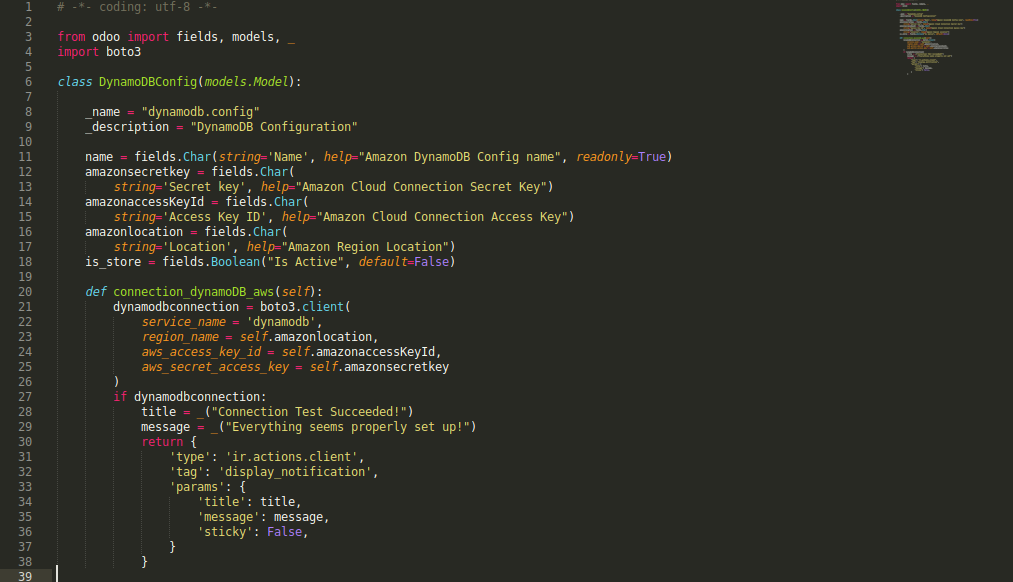
- If all the credentials will match with the existing account of AWS(DynamoDB), the user can test the connection.
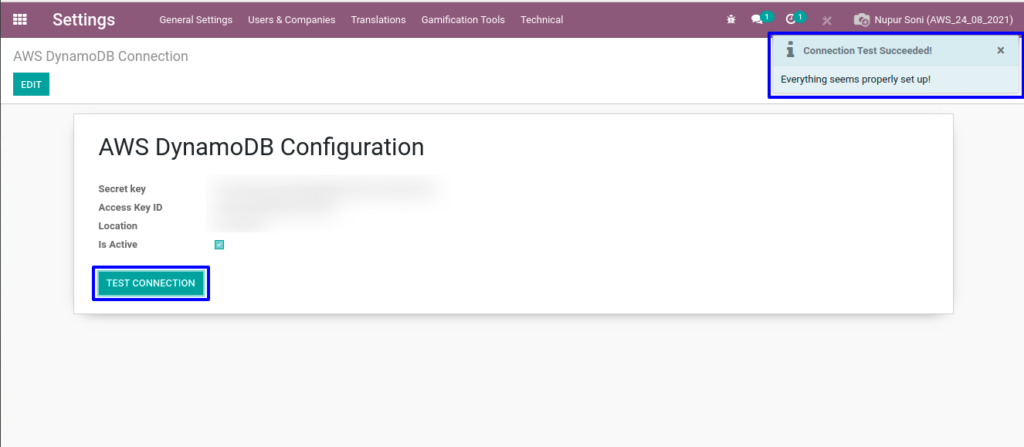
In order to test AWS DynamoDB and Odoo 14 connection, contact our consultants. We can also help you connect any other bespoke DB system with Odoo 14; submit your query here.









