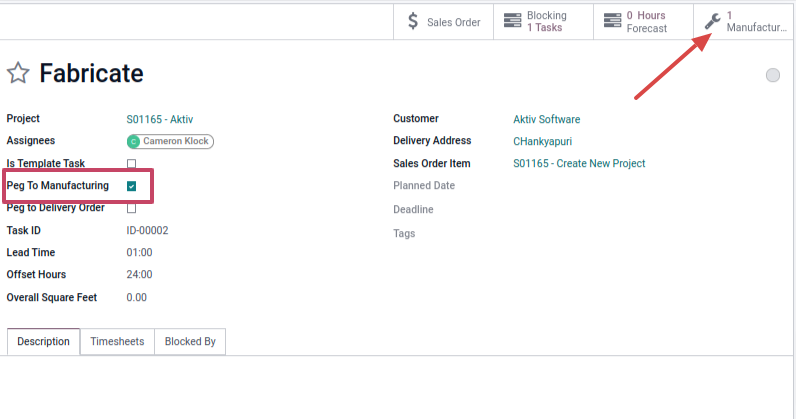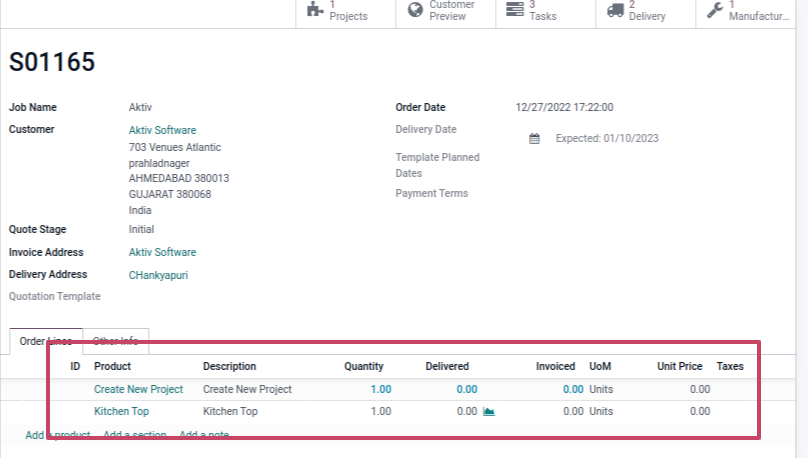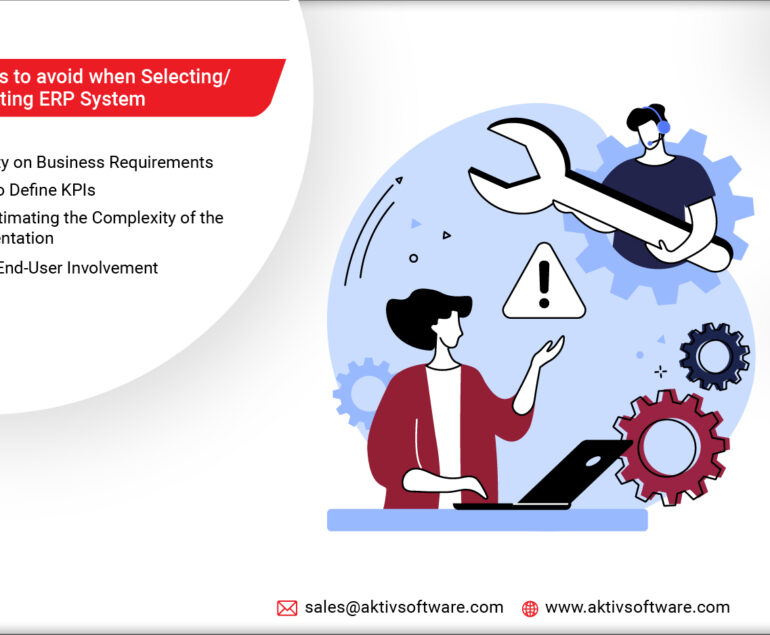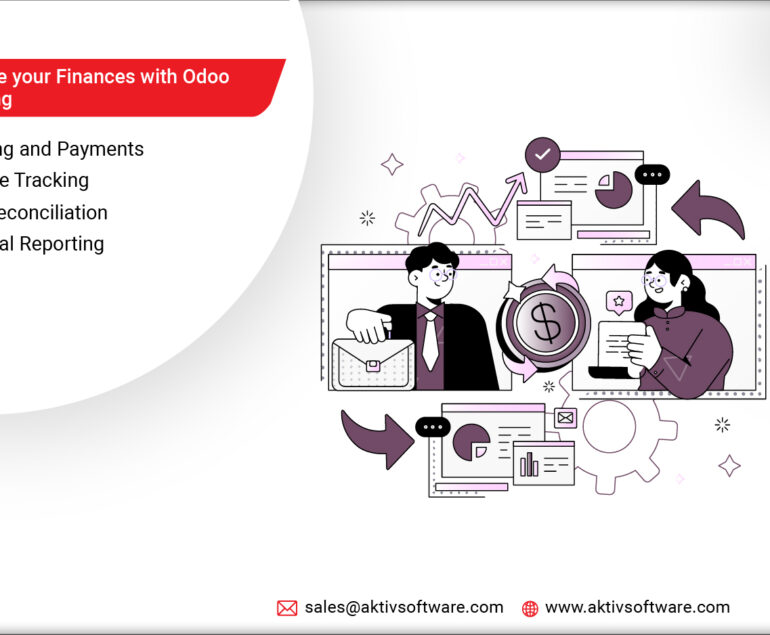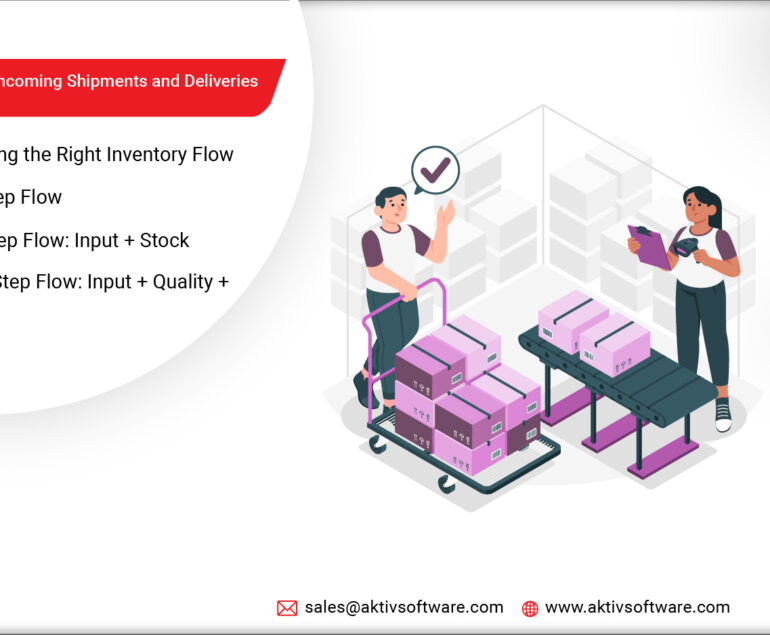Users willing to link their Project tasks to their Manufacturing orders will need to sync data of the Project and set of tasks with the Manufacturing and Delivery process.
But there isn’t any standard link between Manufacturing Orders and Project Tasks in Odoo. As a result, the user will need to manually track start and finish dates, associate new MO, or edit project plan dates for any MO from the Project app.
Here’s how linking Manufacturing Orders and Project Tasks in Odoo will automate the whole cycle.
Related: Calculate Task Deadline in Odoo based on Final Delivery Date
How do you Link Manufacturing Orders to Project Tasks in Odoo?
As soon as a sale order is created, project tasks will be created as defined and based on the manufacturing and delivery dates; these tasks will be assigned start and end dates and will store timesheet entries for each task associated with a particular MO.
Let’s take an example of a kitchen countertop manufacturing company using Odoo:
For a kitchen countertop manufacturing company, once a sales order is placed, three project tasks will be created- Template (requirement gathering), Fabricate (manufacture), and Install (delivery).
- Upon opening the Fabricate task, a new field Peg to Manufacturing Order in Odoo is made visible and editable in the Project Task section. If it is set to true, a smart button labeled “X Manufacturing Orders” shall be visible on the task where X represents the number of Manufacturing Orders linked to a particular task.
- A new boolean field labeled “Peg to Manufacturing Order” will be available.
- When a user selects the “Manufacturing Orders” smart button, they shall be taken to the list of Manufacturing Orders linked to Project Tasks in Odoo.
- The “Associate MO” button is also available; the user shall be presented with a wizard similar to that available in standard Odoo’s Search form, which they can search for and filter Manufacturing Orders in the system.
- Users can attach MOs to particular Project Tasks if required.
- If a user changes the planned date for an assignment whose Peg to Manufacturing Order Boolean is checked and which has at least one associated MO which is not in a “Done” or “Canceled” status, then for each associated MO found, the system shall update the MO’s Scheduled Date value to match the task’s new planned date.