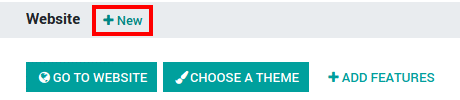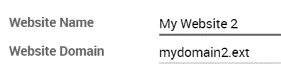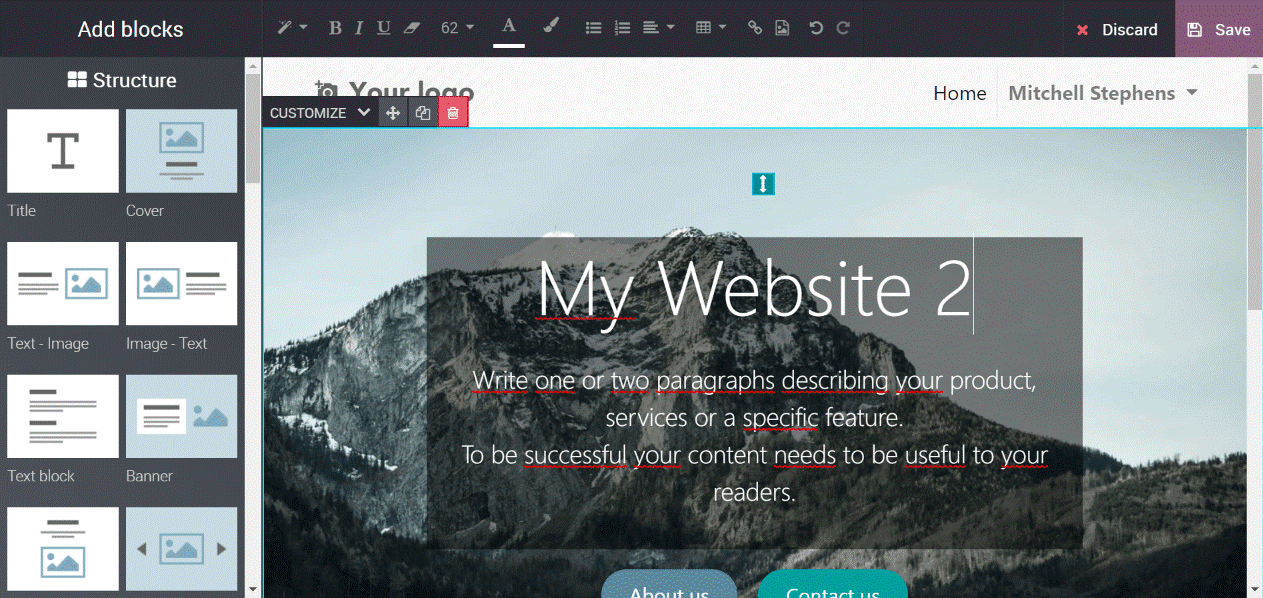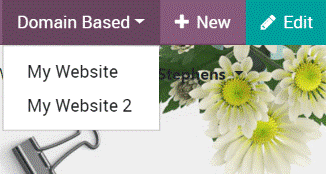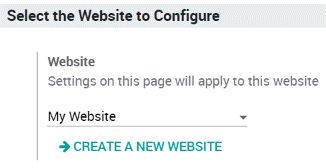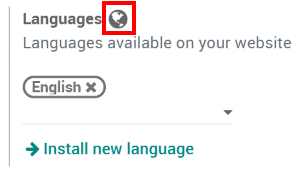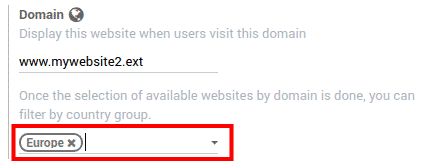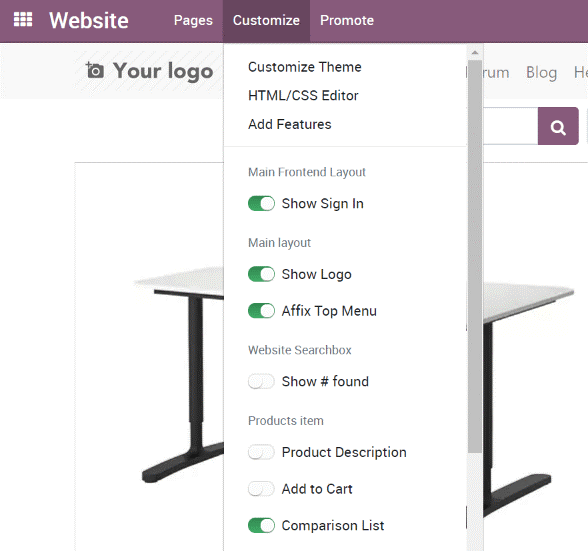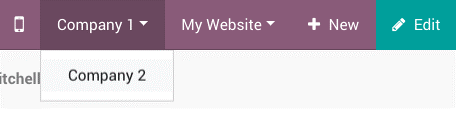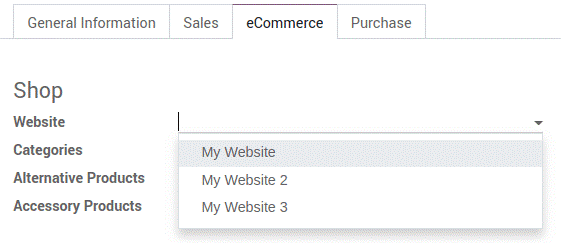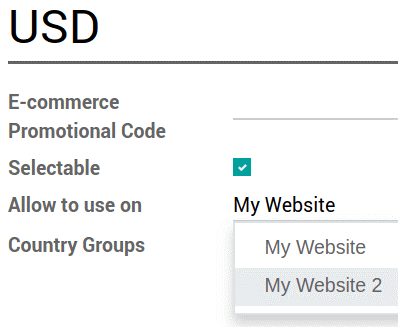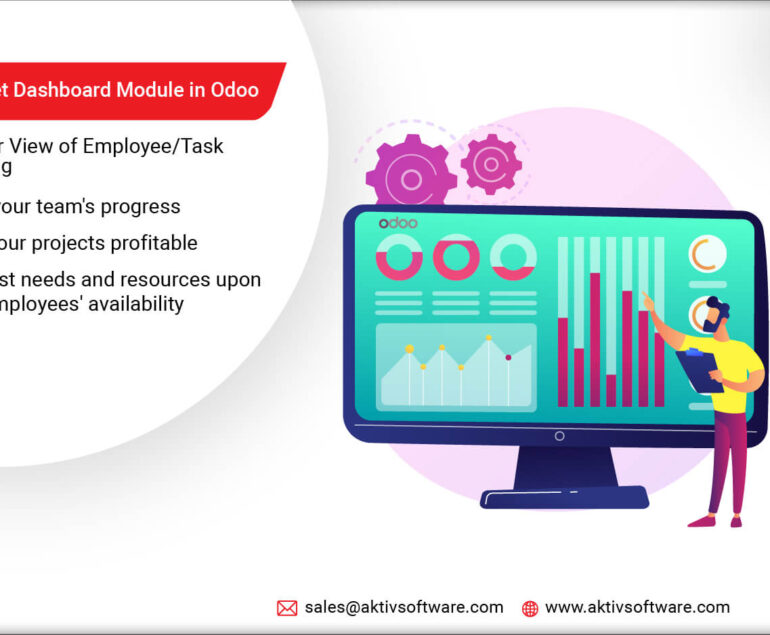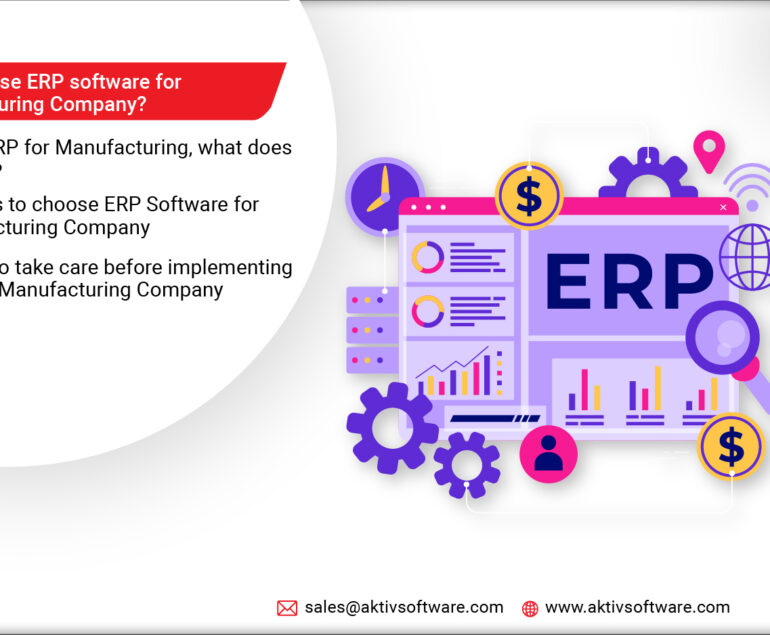It’s not uncommon for a growing business to have new websites and domains for various service offerings. At this point, your business needs to take a holistic look at its multiple sites, determine recurring tasks, and stay on top of updates, backups, and many other day-to-day management functions.
Let’s be honest – managing multiple websites and domains can get pretty hectic. With so many routine tasks to carry out, indeed, you’ll have little time left to focus on productive work.
That’s when Odoo’s Multi-website feature opens up broad possibilities for customer segmentation for your business.
Odoo lets you manage multiple websites with multiple domains in a fully independent way while having different themes, branding, languages, products, events, and live chat channels for each Website.
This blog will provide a step-by-step guide to managing Multi-websites in Odoo.
How to set up and handle Multiple Websites in Odoo?
Creating Multiple Websites in Odoo
Go to Website ‣ Configuration ‣ Settings. Click the button, Create a new website.
Setting Up the Website and Domain Name for Multiple Websites in Odoo
In the upcoming prompt, you can set a name for your new Website and a specific domain name.
Set Theme for Multiple Websites in Odoo
Select a theme for your new Website which might have an entirely different purpose or audience than the first or main one.
Create the Menu for your Multi-websites in Odoo
By default, it will have a menu with all the installed applications. You can edit it moving forward (click Pages ‣ Edit Menu).
Switching from one Website to Another
Click on the website switcher in the right corner of the edit bar. Switching to another website will connect to this website’s domain and request for sign-in.
Adding different features for Multi-websites
Each Website comes with a range of options for slides, customer portal, live chat, languages, etc., in the settings. Select the Website to configure, and it will only impact the Website you are working on.
Manage Multiple Domains in Odoo
Your Multi-websites in Odoo can either share the same domain name as your main Website or use a different one.
Using the Same Domain for Multiple Websites in Odoo:
If you choose to share the same domain for multiple websites in Odoo, you can adapt the content per region by setting country groups for each Website.
Set up Multi-websites with Multiple Domain in Odoo:
If you set up multiple websites with different domain names, you will have to:
- Locate the A records for your domain to indicate the IP address of a given domain.
- You need to create an extra Nginx server block that allows you to host multiple websites on one server, saving time and money.
Personalize Customer Experience for Multiple Websites in Odoo
Odoo lets you customize multiple websites to adapt them to target audience/segmentation.
Let’s say that “www.mywebsite.com” is your e-commerce website where you sell your products, and “www.mywebsite2.com” is your informative Website wherein you are showcasing your organization’s vision and thought leadership.
So, you can keep the “Sign-in” and “Register” buttons for the e-commerce website and keep them off on your secondary Website, wherein you don’t need to fetch customer information.
Publish specific Content per Website
Let’s continue the above example- if you want to publish a blog on an upcoming Christmas sale on your e-commerce website, you can choose to publish it just for your e-commerce website and publish community service program banners on your secondary Website.
Publish the same webpage on all Websites
Despite different offerings and purposes of multi-websites, some webpages stay similar across all websites, like Terms and Conditions or Privacy Policies. Odoo lets you duplicate the same web page across multi-websites.
Manage Multi-companies in Odoo
Each of your Websites can be linked to a specific company of your system in a multi-companies environment, so only company-related data appears on the Website (products, jobs, events, etc.).
Managing Multiple E-commerce Websites in Odoo
We discussed a scenario wherein a company could have one eCommerce website and another branding website. But some businesses function in multiple industries and must manage multiple e-Commerce websites.
Odoo can be customized to fit the very audience of each e-commerce website.
Display products only available on one e-commerce website:
Note: Odoo also lets you make some products available on some websites but not all of them.
Manage Pricelists for Multiple E-commerce Websites in Odoo
To manage specific prices by websites in Odoo, you need to activate Multiple Sales Prices per Product in the Website settings.
Set up Payment Providers and Delivery Methods for Multiple Websites
Odoo lets you use specific payment providers per country using Geo IP by defining countries in their configuration. Else, you can also set up different payment providers and delivery methods per Website.
Manage Customer Accounts for Each Website
You can either allow customers to use one account through all the websites or require them to create one account for each Website.
How will Aktiv help you to Manage Multi-Websites in Odoo?
Even though Odoo offers great flexibility to set up and manage multi-websites, it takes much work for businesses to deliver an excellent experience for all these screens and contexts. But we understand that a good multi-screen site is worth the effort to nurture various customer segments and grow your business.
At Aktiv, we follow a strategic approach to get your multiple websites up and running in Odoo:
- Consultation: Your multi-screen strategy should fit the needs of your customers and your business.
- Designing Plan: What goals do you want to accomplish on your site, and what do your various customer segments expect?
- Development: Configuring and Customizing features that focus on customer experience and the brand’s identity.
- Support: We continue providing recommendations and help to elevate user experience, simplify checkout, make your websites responsive, etc.
Contact our certified consultants for setting up Multi-Websites in Odoo.