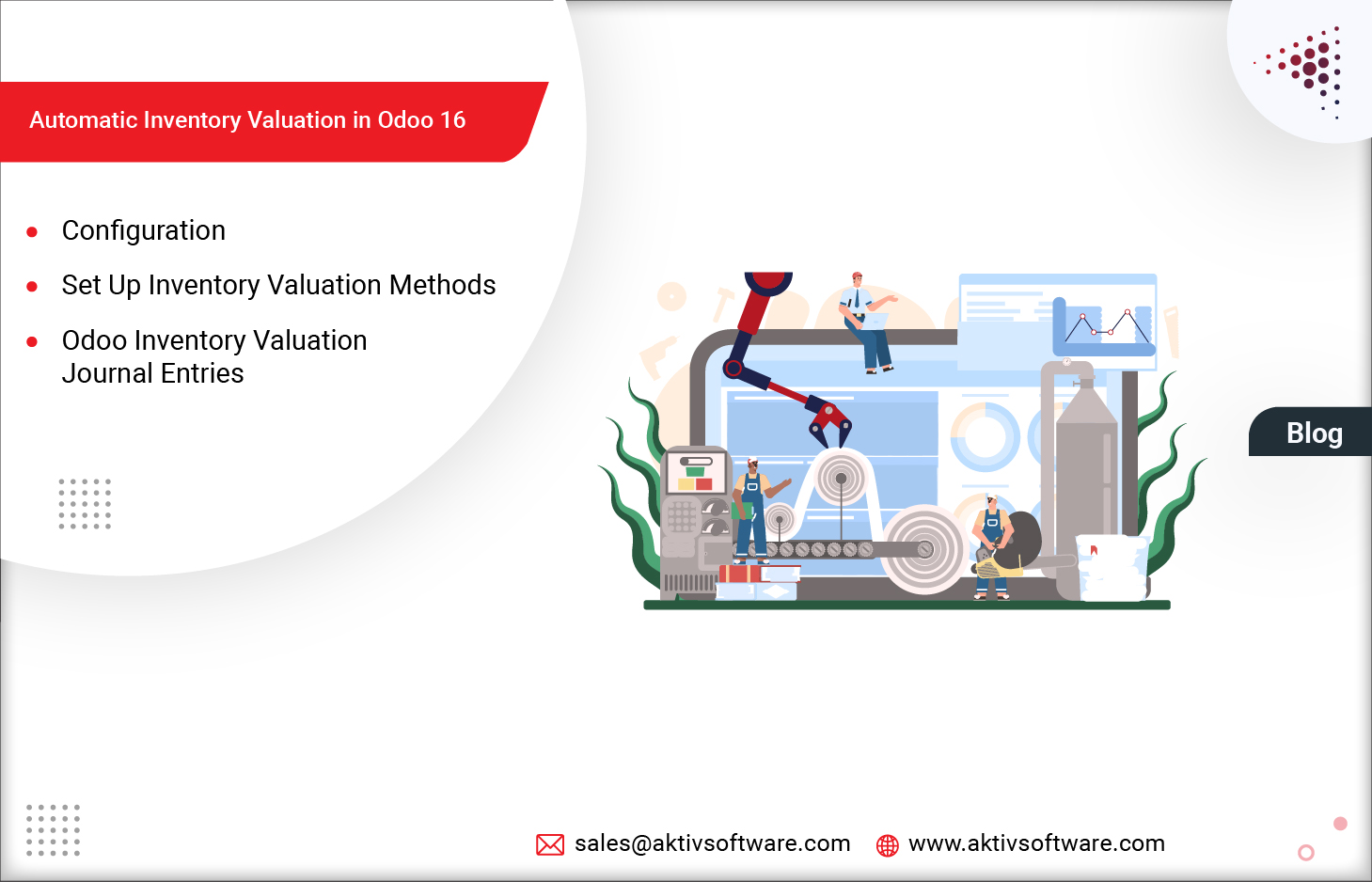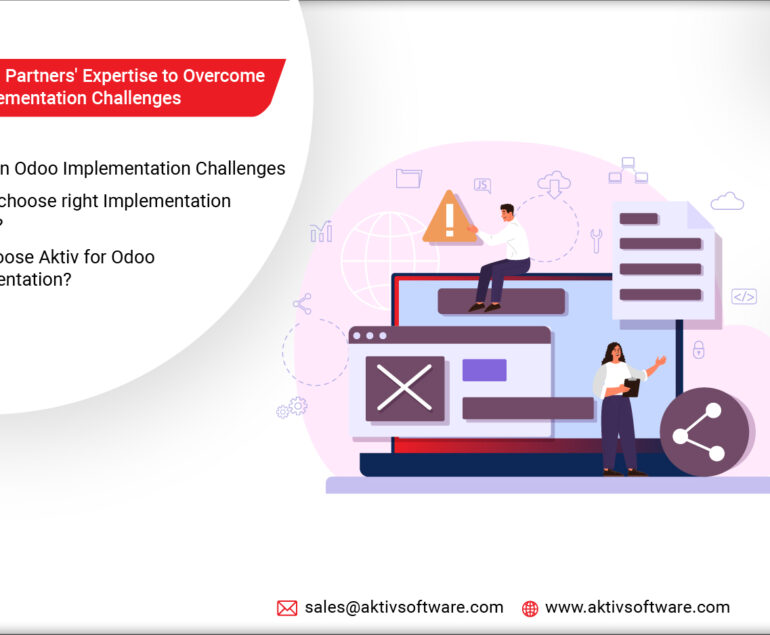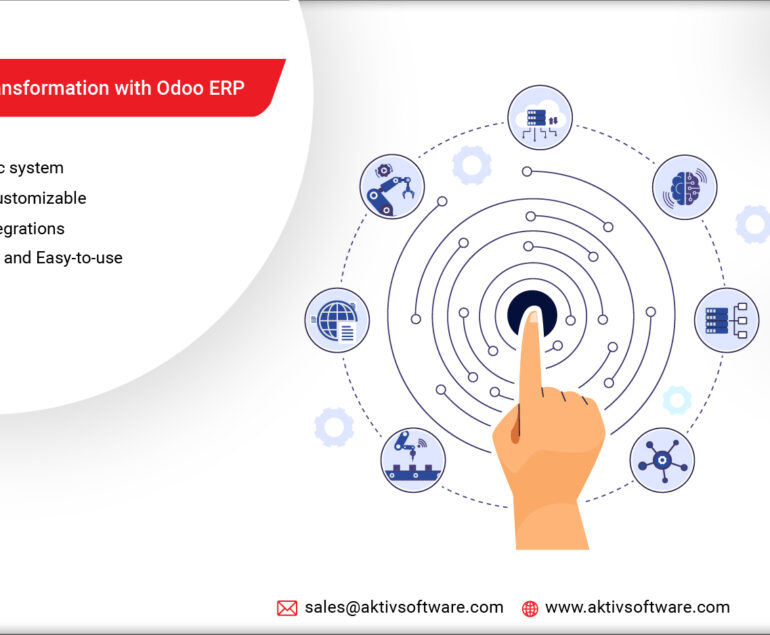Inventory valuation is an essential aspect of managing inventory efficiently. Once determined, the inventory valuation amount is then unified into a company’s overall value.
In Odoo, this process can be conducted manually— by warehouse employees performing cycle counting of the products— or automatically through the database.
In this guide, we will explore the concepts, configuration, and best practices for setting up automatic Inventory Valuation in Odoo 16.
Configuration of Automatic Inventory Valuation in Odoo 16
To configure automatic valuation in Odoo 16, follow these steps:
- Access Inventory Settings: In your Odoo dashboard, navigate to Inventory > Configuration > Settings.
- Inventory Valuation Method: Under the Inventory Valuation section, choose your preferred valuation method (FIFO, LIFO, Average Cost, or Standard Price).
- This method will be applied to all products by default, but you can also set it individually for each product.
Set Up Inventory Valuation Methods in Odoo
FIFO (First-In, First-Out)
How it works: FIFO assumes that the first items added to your inventory are the first to be sold. It calculates the cost of goods sold (COGS) based on the oldest items in stock.
Advantages: Reflects real-world scenarios, generally accepted accounting principle (GAAP) compliant.
LIFO (Last-In, First-Out)
How it works: LIFO assumes that the most recently acquired items are the first to be sold. It calculates COGS based on the newest items in stock.
Advantages: Can reduce tax liabilities in some jurisdictions, particularly during inflation.
Average Cost
How it works: Average cost calculates the cost of items in stock as an average of their purchase prices.
Advantages: Simple and easy to use, evens out fluctuations in purchase prices.
Standard Cost
How it works: Standard cost assigns a fixed cost to each item regardless of the actual purchase price. Any variances between standard and actual costs are recorded separately.
Advantages: Useful for stable, predictable production environments.
Setting Up Product Costs
For each product in your inventory, you can set specific costs by navigating to Inventory > Master Data > Products.
Here, you can define the cost price, sale price, and other relevant information for each product. This allows you to have more granular control over your inventory valuation.
Odoo Inventory Valuation Journal Entries
In Odoo, automatic inventory valuation records are mirrored in the Accounting App Journal Entries dashboard.
Within this extensive repository of accounting entries, inventory valuation records can be differentiated by inspecting the values in the Journal column.
Here’s an overview of how Odoo handles inventory valuation journal entries:
Purchase of Inventory:
When you purchase inventory items in Odoo, the system will automatically create the necessary journal entries. Here’s a simplified example for a purchase transaction:
- Debit (Increase) Inventory Asset: The value of the purchased items is debited to the inventory asset account.
- Credit (Decrease) Accounts Payable or Cash: The amount paid for the inventory is credited to the appropriate account.
Sale of Inventory:
When you sell inventory items in Odoo, the system will also generate the required journal entries. Here’s a simplified example for a sale transaction:
- Debit (Decrease) Cost of Goods Sold (COGS): The cost of the sold items is debited to the COGS account, based on the chosen valuation method (FIFO, LIFO, Average Cost).
- Credit (Increase) Sales Revenue: The revenue generated from the sale is credited to the sales revenue account.
Inventory Valuation Adjustments:
Periodically or as needed, you may perform inventory adjustments in Odoo to ensure that your inventory values match the physical inventory.
When you make adjustments, Odoo will generate journal entries to reflect these changes. These entries typically involve adjustments to the inventory asset account and related adjustment accounts.
Reconciliation:
To ensure accurate financial reporting, it’s essential to reconcile your inventory with Odoo records. This may involve adjusting inventory values and making corresponding journal entries to align with your chosen valuation method.
Reporting and Analysis
Odoo provides various reports and analysis tools to help you monitor your inventory valuation and make informed decisions. Some of the key reports include:
- Inventory Valuation Report: Shows the value of your inventory based on the chosen valuation method.
- Stock Movements Report: Provides insights into the movement of stock items.
- Cost Analysis Report: Analyzes cost variances for products with standard cost.
With automatic Inventory Valuation in Odoo 16, you can be better equipped to manage your inventory efficiently, track costs, and analyze your business’s financial health with confidence.
Contact us to schedule a personalized free demo session with our certified Odoo experts.