We are lucky to live in an era where tons of great technology stacks are available to manage online businesses.
But the main issue is that there are rare platforms or software that handle all the business operations single-handedly. Be it front-end functions like building an e-store, or designing customer experience features, or back-end functions like managing stocks, shipping, payment, orders, etc., having everything managed on a single platform saves your time, effort, and cost.
All in all, the concept of having your e-store built and managed in a single software/platform is far more efficient than having your business running across multiple channels.
Odoo is one of a kind. The business management software lets you manage all your E-Commerce as well as ERP functions.
Odoo 14 E-Commerce compliments your ERP business just like Peanut Butter compliments Jelly!
If you are an Odoo user, you might be aware of its background. But if you are new to Odoo, let me tell you, Odoo was formerly known for ERP fortes. There were no eCommerce modules till V10.
But since version 10, Odoo has geared its focus towards e-Commerce modules, resulting in its transformation into a modern open-source online store builder while holding onto its position as a robust ERP software.
The Odoo 14 E-commerce is the latest in line to contribute towards businesses wanting to open a digital store.
In this blog, you will get an excerpt of the Odoo 14 E-Commerce features and the difference between Odoo 10 E-commerce and Odoo 14 E-commerce.
Odoo 14 E-Commerce Features
Manage your online shopping functions- Products, Inventory, Purchase, Payment, and Accounting in one place with Odoo.
Odoo E-Commerce Website Builder- Create Stunning Product Pages
- Odoo provides complete access to CMS Blocks in the front end itself, where the user can easily drag and drop those blocks to create the Products/Blogs. View Demo
- Set up the SEO attributes such as keywords, meta description, social sharing content, etc., everything again from the front end.
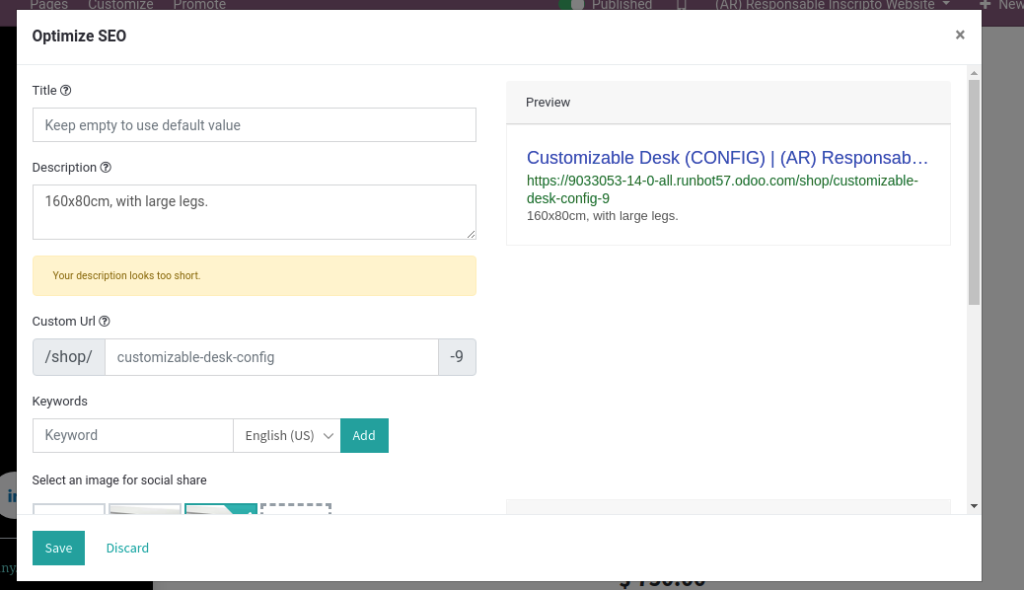
Multi Website: Lets your Website adapt to your Branding
- Multi Website feature of Odoo will allow store owners to accommodate different UI and design elements for various websites.
- It will also allow the user to add different price lists, and languages as per diverse business functions.
- Showcase products as per the business domain.
Real-time Product Update: Let your Customers know about Products Left in Stock
- As Odoo E-Commerce is tightly integrated with its ERP modules, you can display real-time products and variant updates on the front end.
- Odoo provides the multi-warehouse and multi-location concept, where the system user can manage warehouse/location-wise stocks.
Multi-Language Support: Don’t let your Customers feel Limited
Odoo Supports Multilanguage, so store owners can help their customers with an effortless buying experience in their preferred language.
SEO Optimization: Who doesn’t want their Brand to Rank Online?
Odoo offers easy optimization of SEO (keywords, description, social sharing data) while extracting all the technical complexities for you.
- Meta Tags and Keywords
- Odoo Blogs and Forums
- Odoo Mailing
- Social Network and Social Share
- URL Structure
- Language Annotation
- Page Speed
- Image Optimization
- Responsive Design
- Browser Caching
Wishlist and Comparison: Offers Ease of Buying
You can let your customers add products to the Wishlist and compare them. The abundant Cart feature sends a reminder email to remind customers if they have missed the products in their cart.
Customer Portal: Easy Access to Account Information
All the Orders, Quotations, and Invoices of the User can be checked by logging into the Portal. Users can even sign the quotations and make the payment from the Portal itself.
Odoo 14 Themes and Website Builder: Build Intuitive Store
- Odoo E-commerce Website building can be performed through an inbuilt theme- Theme Clean that uses Bootstrap 4 and SCSS for a better UI experience.
- Web Builder includes a complete range of awesome and easy-to-use building blocks.
- The unique ‘edit inline’ approach lets you see the final preview of your web pages while you are editing.
- Users can create Products through the website builder, i.e., from the front end itself.
- CMS blocks come with a fully responsive design.
- Odoo also supports the Google Analytics features to help track your top/low-performing pages and websites.
Payment and Shipping Methods/Functionalities
Odoo Provides Integrated Payment and Shipping Methods. Customers can either pay/ship through Customer Portals or directly from your Odoo E-Commerce Website.
Odoo Payment Acquirers:
- PayPal
- Ingenico
- net
- Adyen
- Sips
- Stripe
Shipping Methods:
- UPS
- DHL
- FedEx
- USPS
You can always help your customers get their preferred payment/shipping methods by integrating/adding as and when required with the help of a professional Odoo E-Commerce development agency.
Odoo 14 E-Commerce Features Focused to Enhance Shopping Experiences
- Odoo provides coupon codes and promo codes facilities through which store owners can let their customers enjoy discounts and promotional offers.
- Abundant Cart in Odoo notifies customers if they have left products in the cart to guide them through a smooth checkout process.
- If a user has left the products in the cart, then Odoo sends an email to the customer reminding them about their left-out products after a specific period.
- Store owners can configure the suggested products and optional products to increase cross-selling. They can also showcase recently viewed products.
Till now, you saw a brief description of what Odoo 14 E-Commerce has to offer, which could help you in adapting to the software for your business.
But, if you are an existing Odoo user and looking forward to migrating to the latest Odoo E-Commerce version, here’s a quick difference:
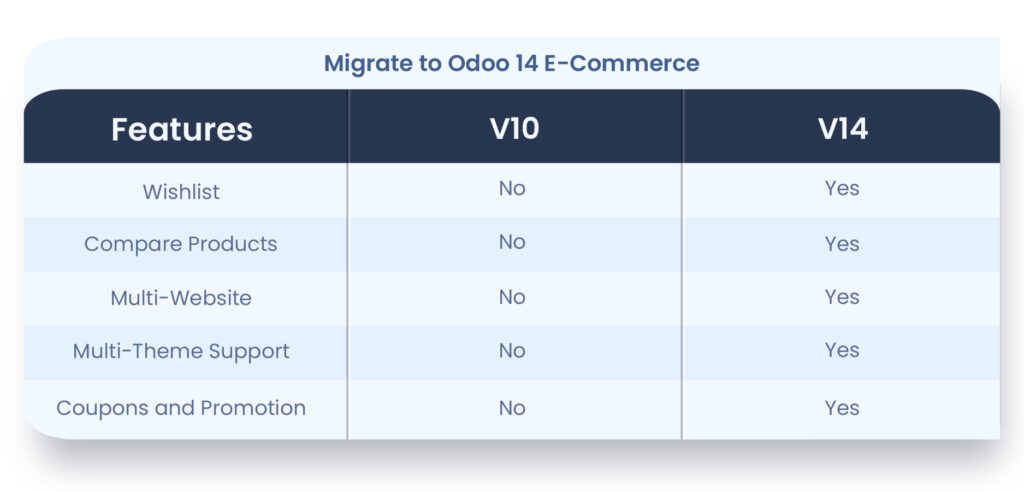
New Snippets Introduced in Odoo 14 E-Commerce:
There are significant changes in the Snippets section in Odoo 14 as compared to Odoo 10.
Count down Counter:
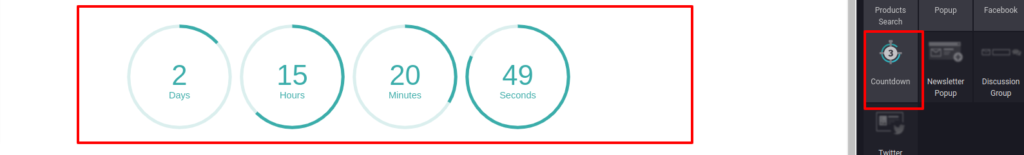
Dynamic Product Snippet:
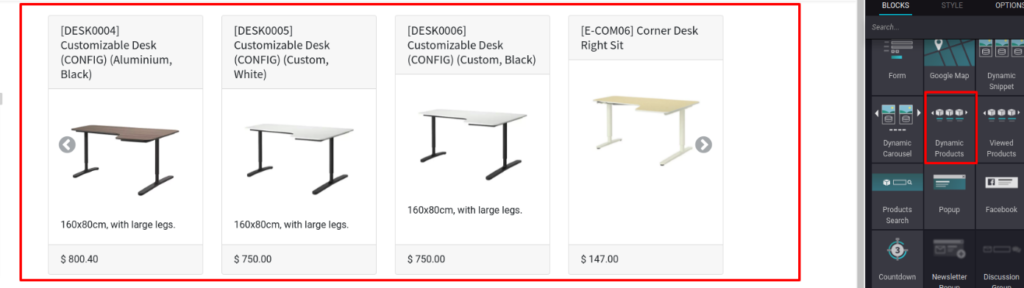
Product Search Snippet:
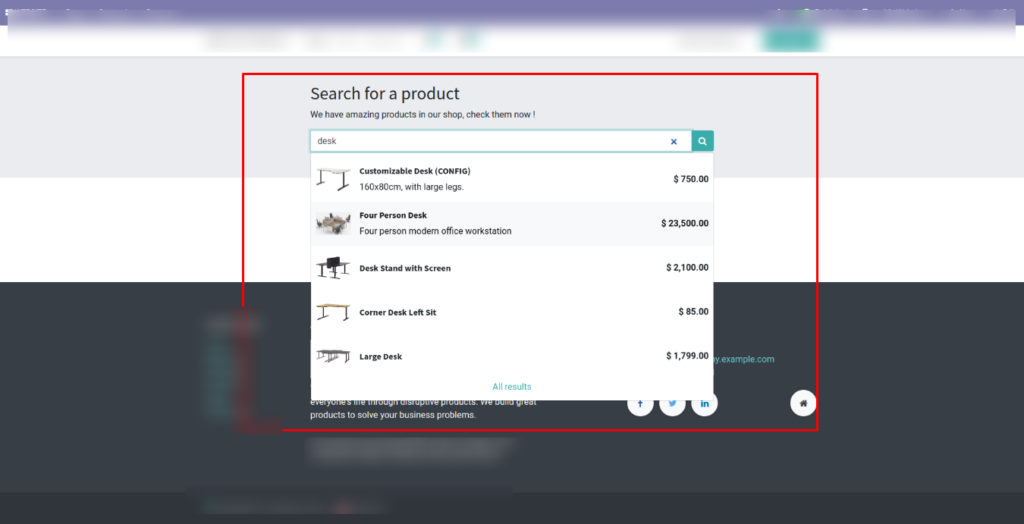
The Bottom-Line:
This blog guides users looking for any of these below-given queries:
- You are an ERP user and new to Odoo but are looking forward to starting an E-Commerce store that simplifies your business functions.
- The second scenario could be, you are already using Odoo but haven’t explored Odoo E-Commerce yet and are looking forward to going digital.
- Lastly, you use Odoo E-Commerce but want to migrate to the latest Odoo 14 E-Commerce version.
Our ERP experts and Odoo-certified consultants could assist you in any of the above scenarios. Contact us for more details or Odoo E-Commerce consultation.










[…] Know more about Odoo 14 Website Features […]