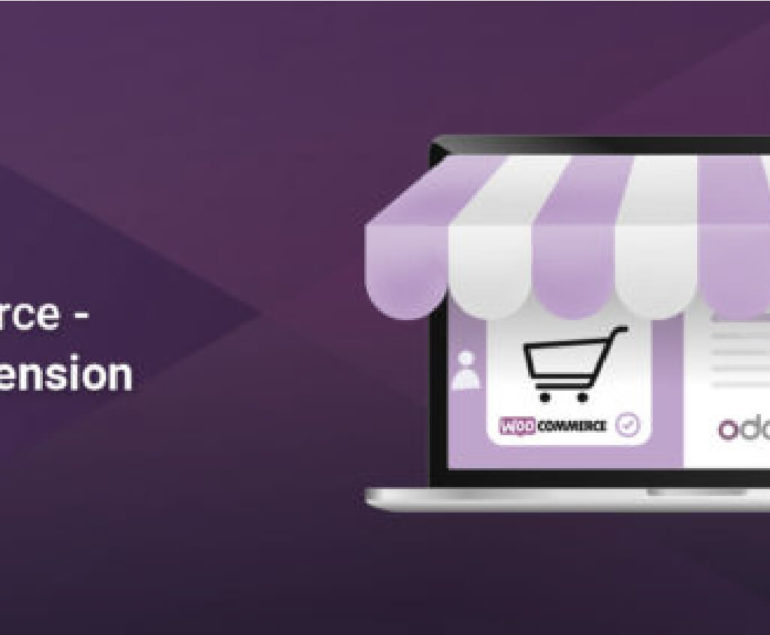If Odoo 13 was faster than all its older version; Odoo 14 is the fastest of all. In this article, we are informing the reasons to upgrade to Odoo 14.
If you are having second thoughts about upgrading to Odoo 14, then read ahead; it might change your mind.
Where the major focus was on making Odoo 13 faster and developing new apps for complex business needs, Odoo 14 stands out with its smart business intelligence and brand-new website builder.
In Odoo 13 the main focus was on HR, Accounting, and Field Service apps; whereas Odoo 14 focused on improvising Inventory, MRP, Website, and POS.
Let’s get to know about nine compelling features of Odoo 14 that are enough to inspire you to upgrade to Odoo 14.
1. Create a new Feature
This feature was not available in the older versions of Odoo, “Create New” option occurs when anyone tries to input an entry while creating a product, contact, etc.
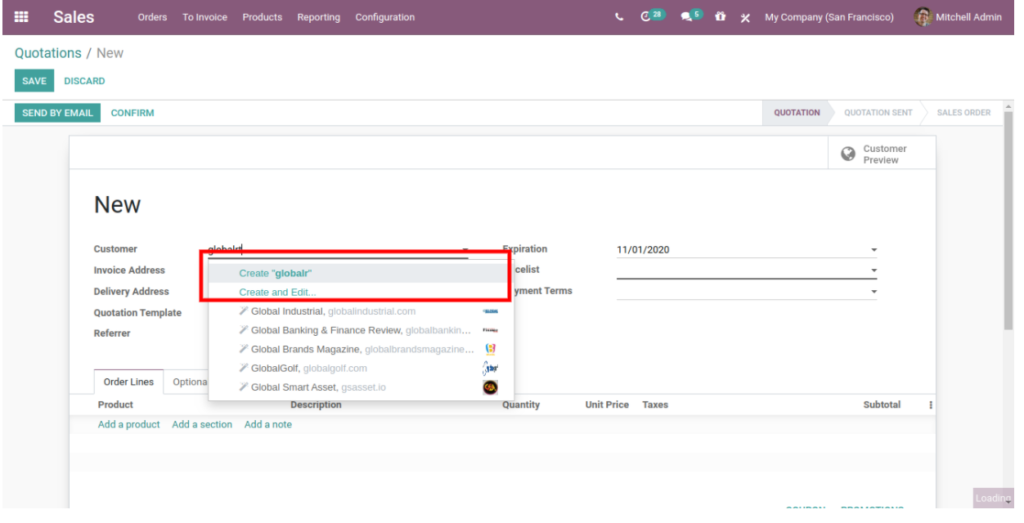
2. Sales Module:
Odoo 14 brings a new feature in the sales module i.e. “Next Activity”; it showcases the stage of the Sales Order. One can easily check the next activity for a particular sales order from the list view, and based on the activity quicker actions could be taken.
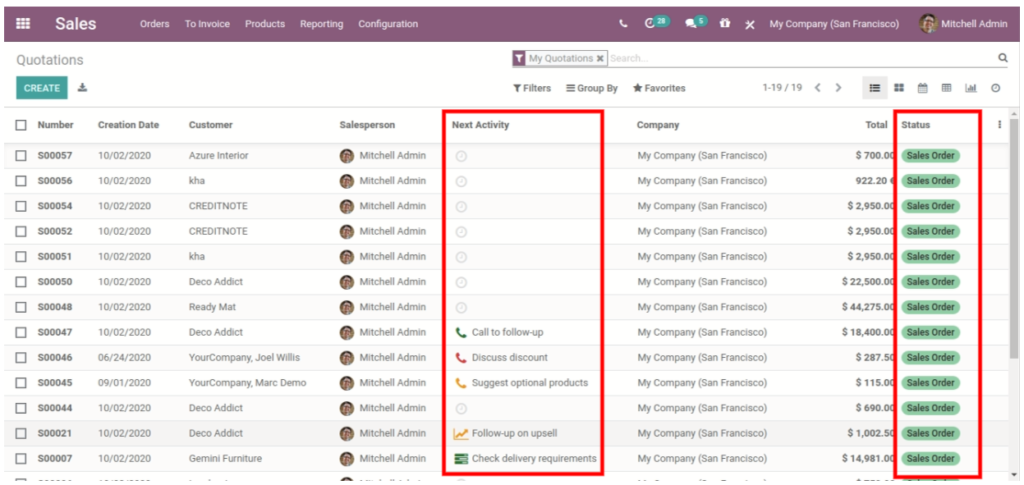
The product Price List Report option in the Sales module lets the users print the price list of the product with the corresponding currency fetched from the product list itself.
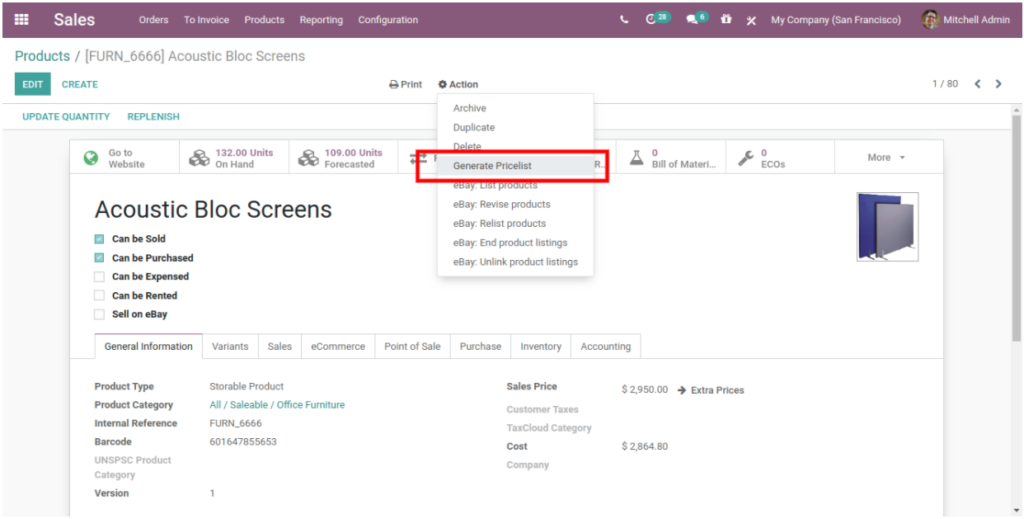
3. Purchase Module:
Key Performance Indicator is available on the Dashboard of purchase Module for Individual login Users.
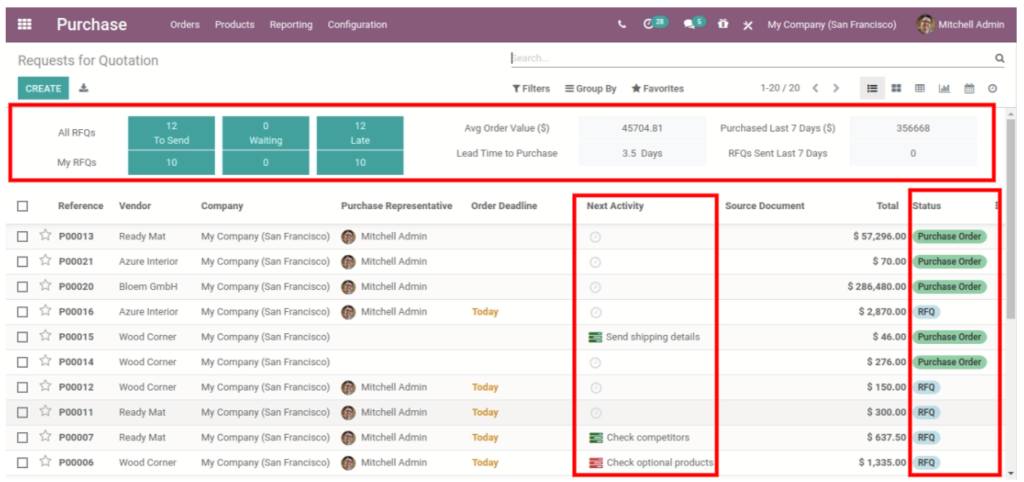
Receipt Reminder in the purchase module of Odoo 14 automatically reminds the data or date of receipt for a particular vendor.
4. Re-capture Option:
Odoo 14 has brought this new feature that can control illegal website attacks of data filling in the contact form.
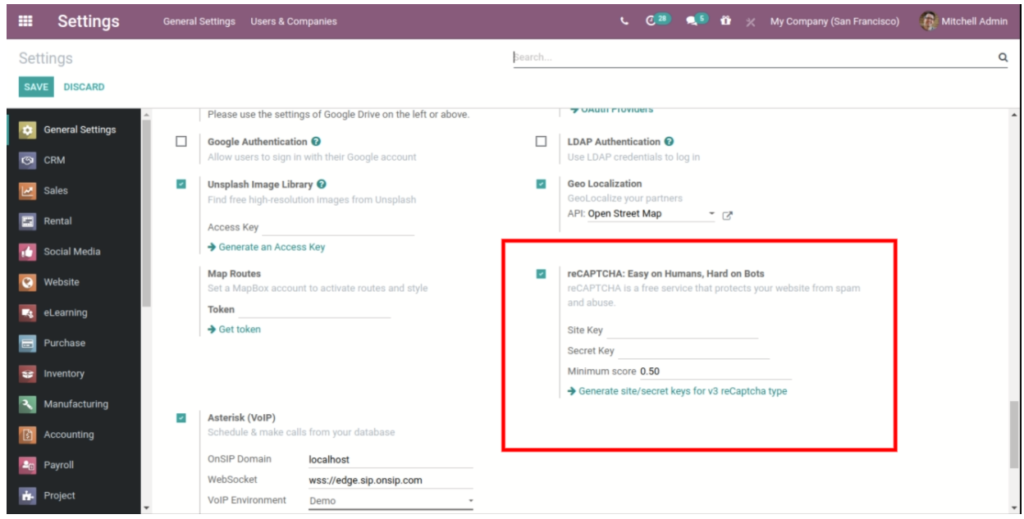
5. Expenses App
The new dashboard for the Expenses module lets you see the status, and next activity for respective expenses. Also, at the top of the dashboard, you can see the overview of total Expenses.
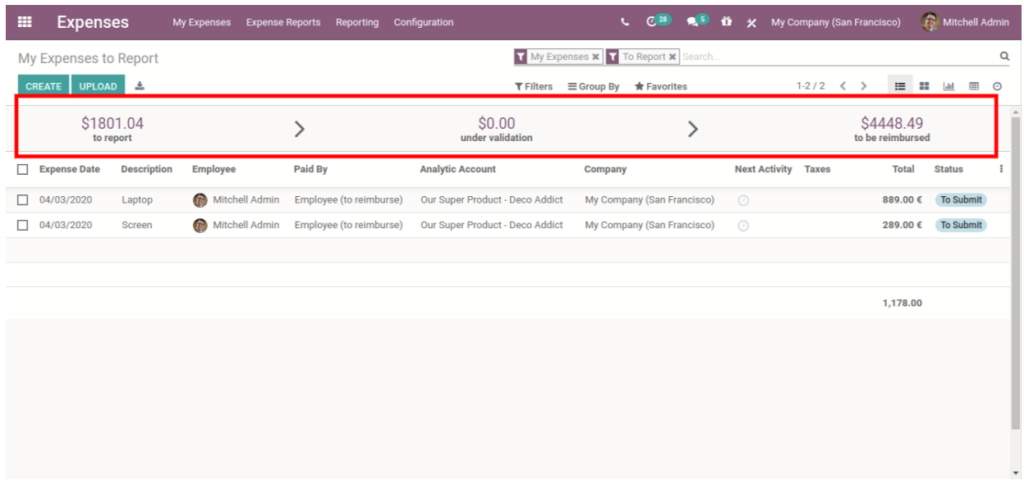
6. Manufacturing App
Now, manufacturing orders come with labelling, so one can know the status of every stage.
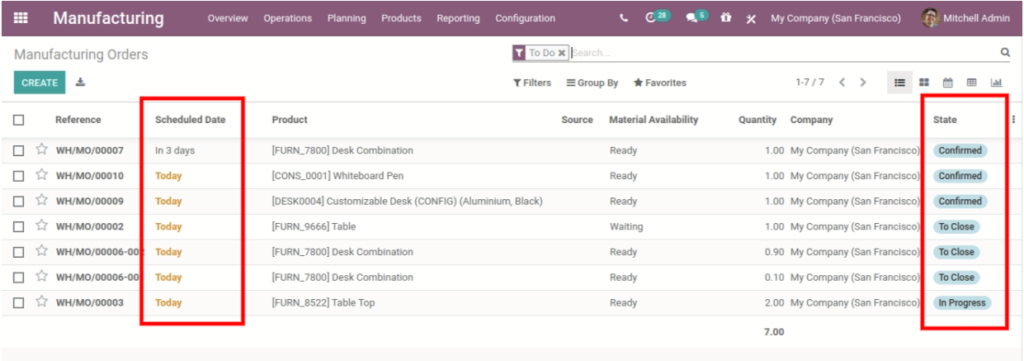
In Odoo 14’s work order dashboard, you can edit the stages of respective operations as “Done”, “Start”, or “Pause”.
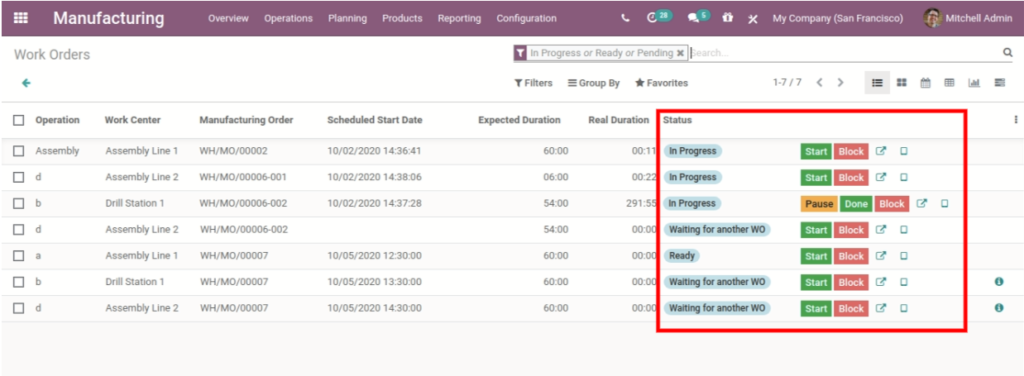
Now managing inventory and stock-outs is easy as you upgrade to Odoo 14, it allows the user to run the scheduler in the Planning menu of the Manufacturing app to identify the product quantity.
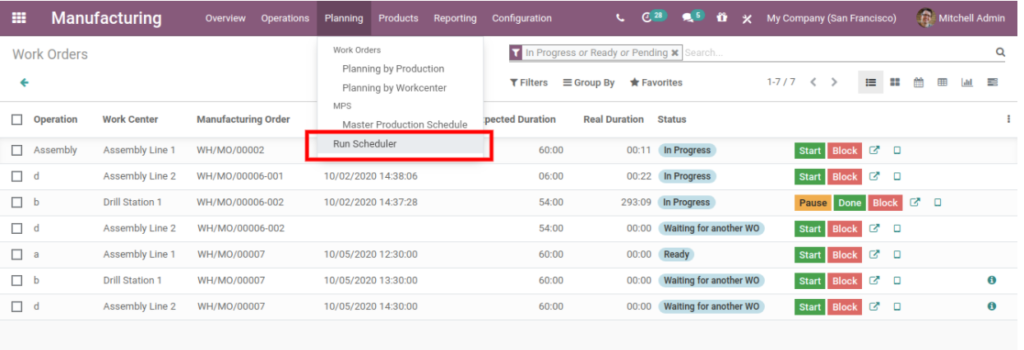
The “Lock Quantities” feature is very useful for Manager/Supervisor as due to this Manufacturing Orders will not be updated until Manager/Supervisor validates the count of manufacturing the product.
So, once MO is created it cannot be updated in between/before the process until Manager/Supervisor validates the updated count of the product.
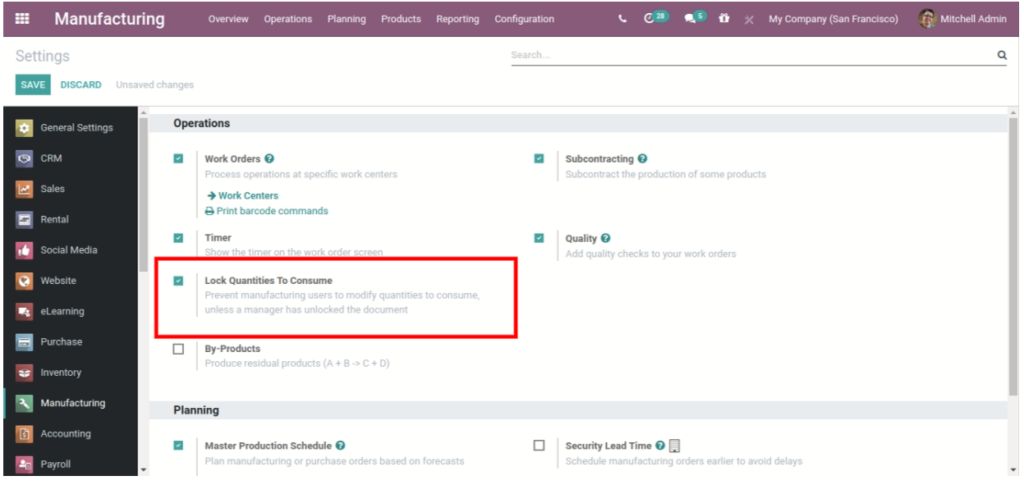
7. POS
- Upgrade to Odoo 14 as the POS Promotion and Coupon program are moved to the Odoo 14 Community Edition.
- Many new features are also added for POS Inventory Management.
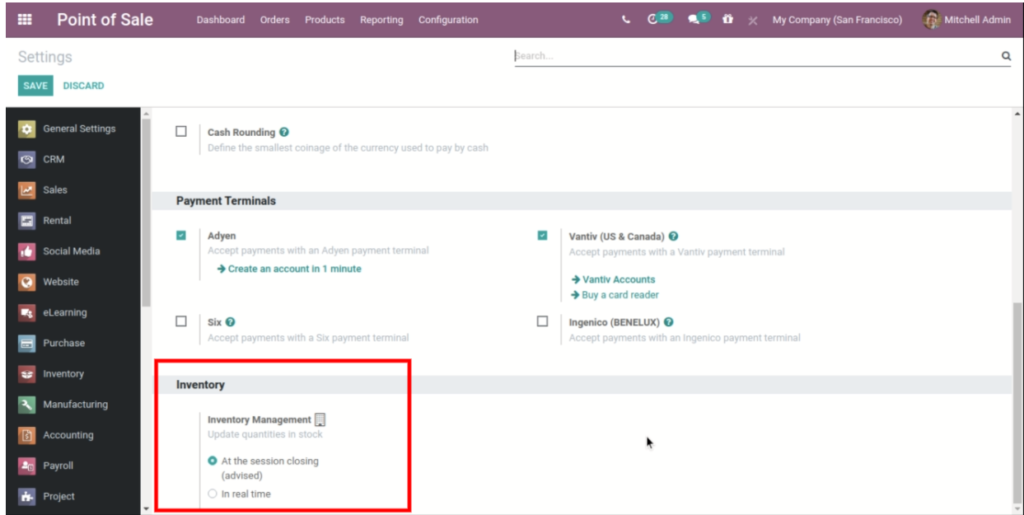
8. Data Cleaning
It is one of the new modules that has been introduced in the Odoo 14 Enterprise edition, it removes duplicate data in order to reduce data redundancy.
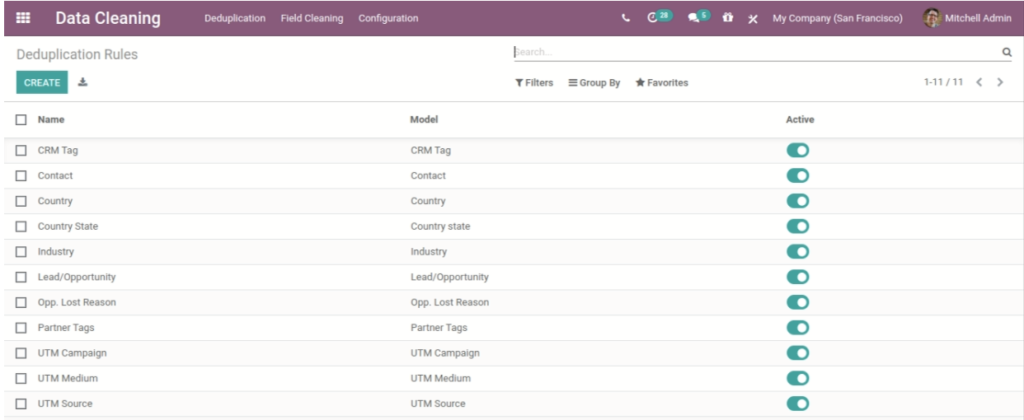
9. Upgrade to Odoo 14 Website App
Odoo 14 brings up a new chart snippet tool where one can organize and represent numerical or qualitative data in graphical data charts on the website.
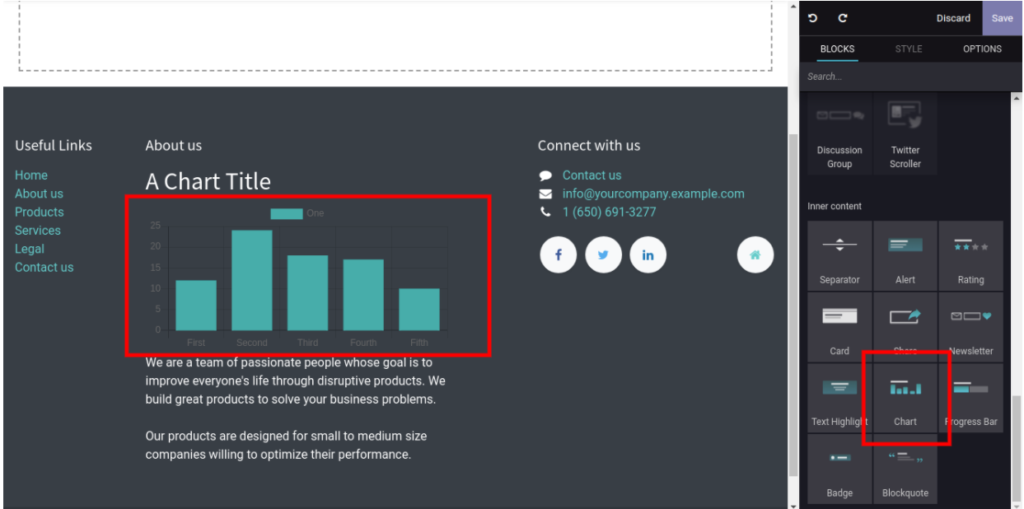
Countdown Snippet on the website allows users to showcase and increase or manage their product sales/ traffic in the e-commerce business.
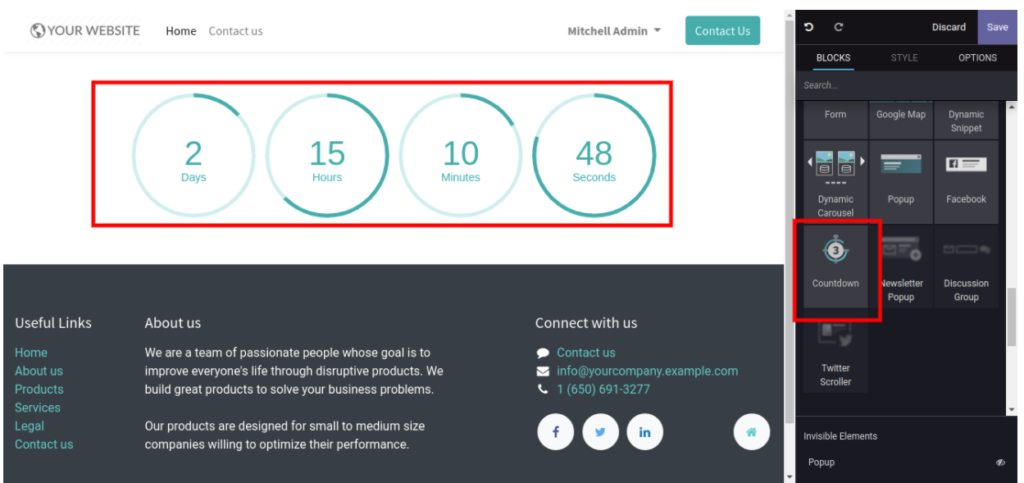
Step Snippet can analyze the milestone steps for delivery or user activity on the website model.
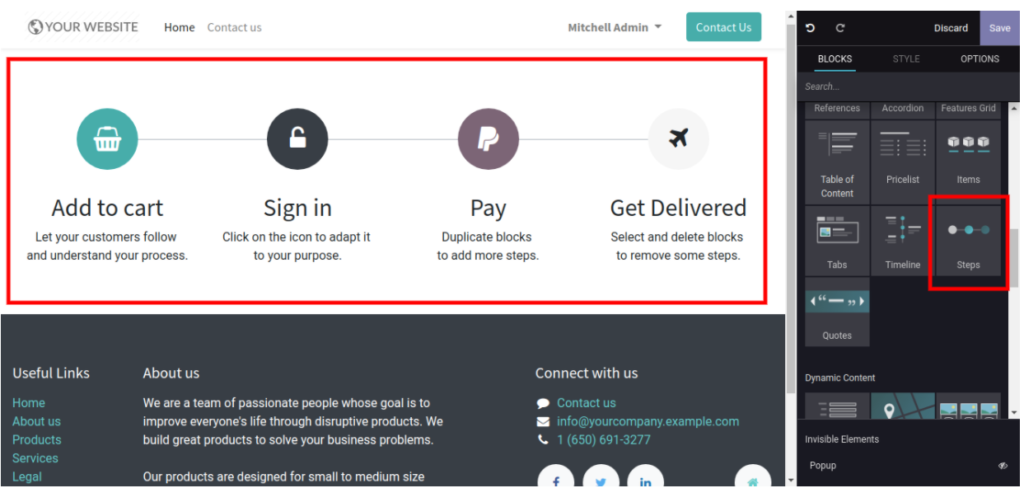
Product Catalog Snippet in Odoo 14’s website module allows users to make changes in predefined templates as per needs.
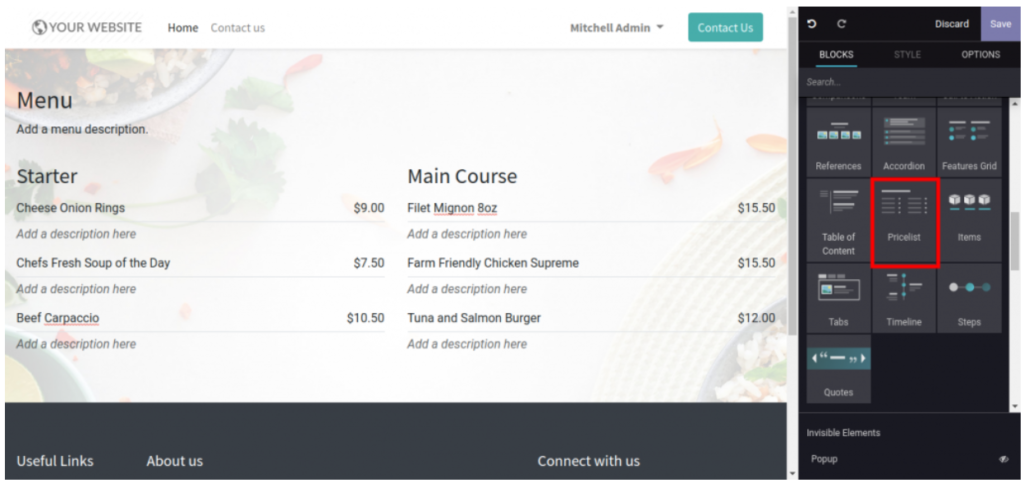
Auto Pop Snippet has been added to Odoo 14 website app to help customers get quick assistance with offers and promotions available on your website.
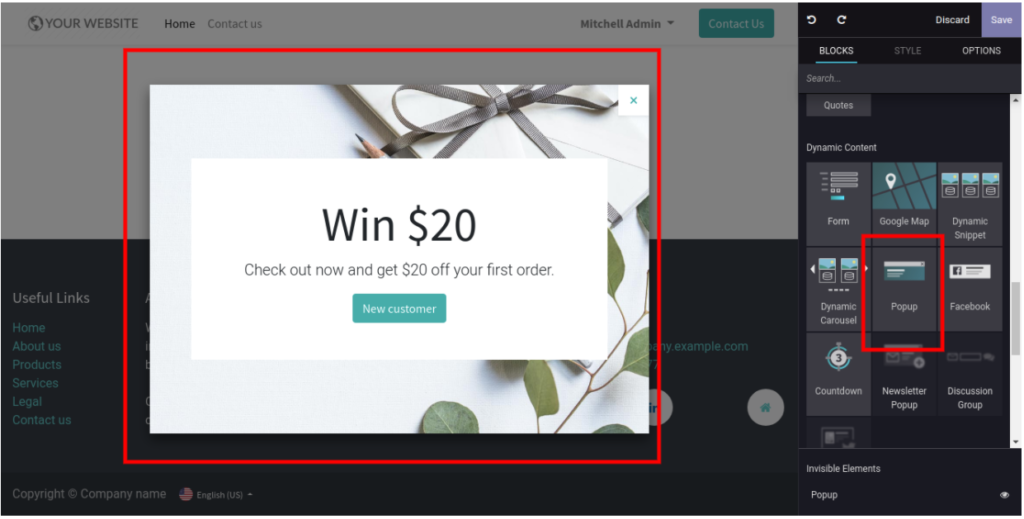
The progress bar Snippet lets you see the progress chart of various activities on your website.
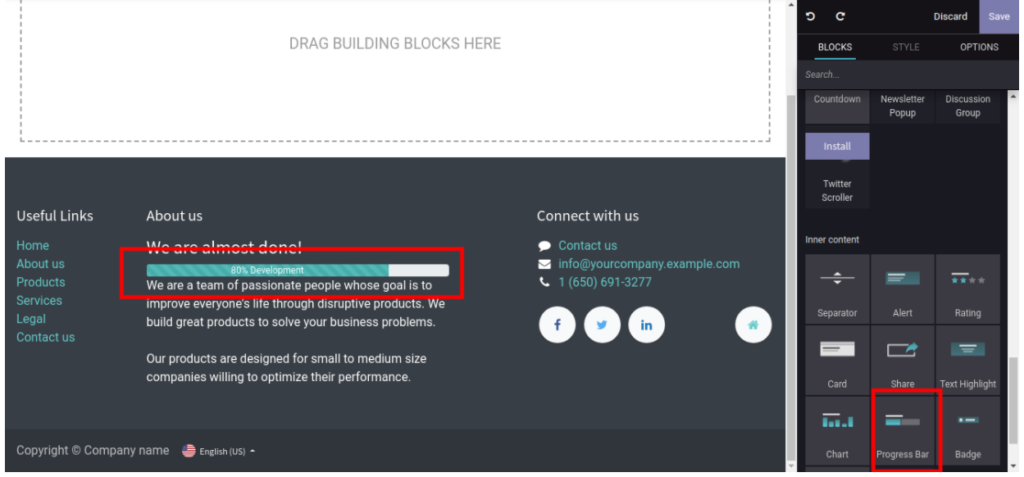
Timeline Snippet lets you create a timeline of a company/product’s evolvement on the website module.
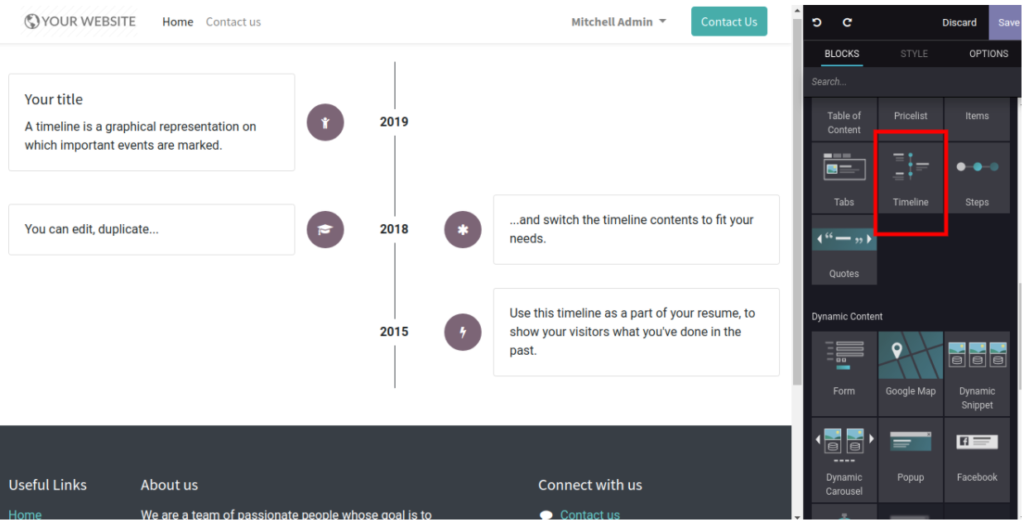
Number Snippet has been added to the website module to let you showcase your USPs on the website.
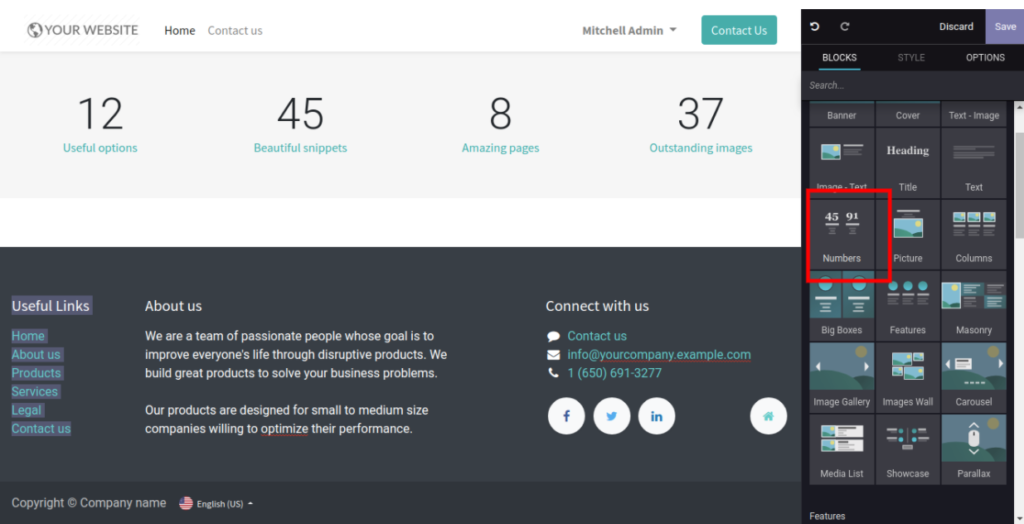
Product List Item Snippet lets you list the products easily on your website.
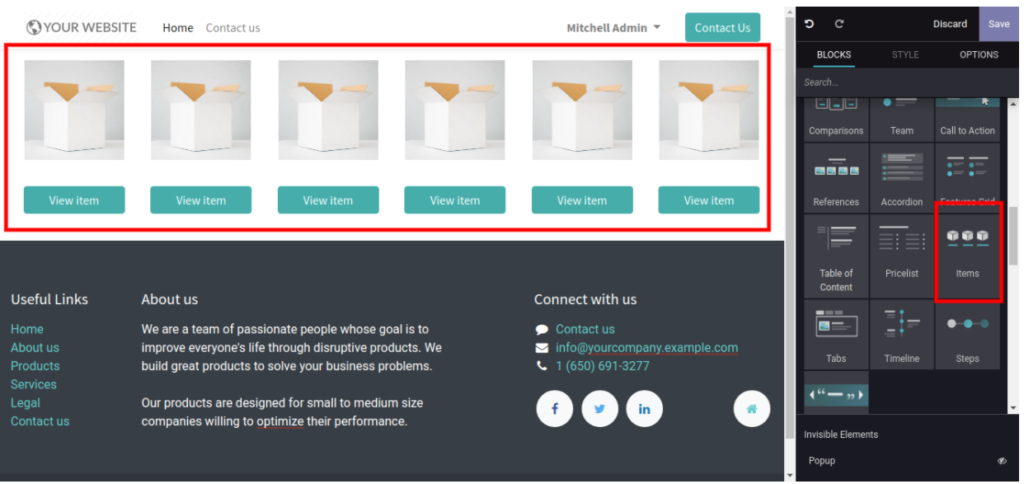
Odoo 14 and its features will only help you grow faster while being as productive as ever. In case you want to upgrade to Odoo 14, you are just a tap away from getting a free consultation from certified consultants and developers.