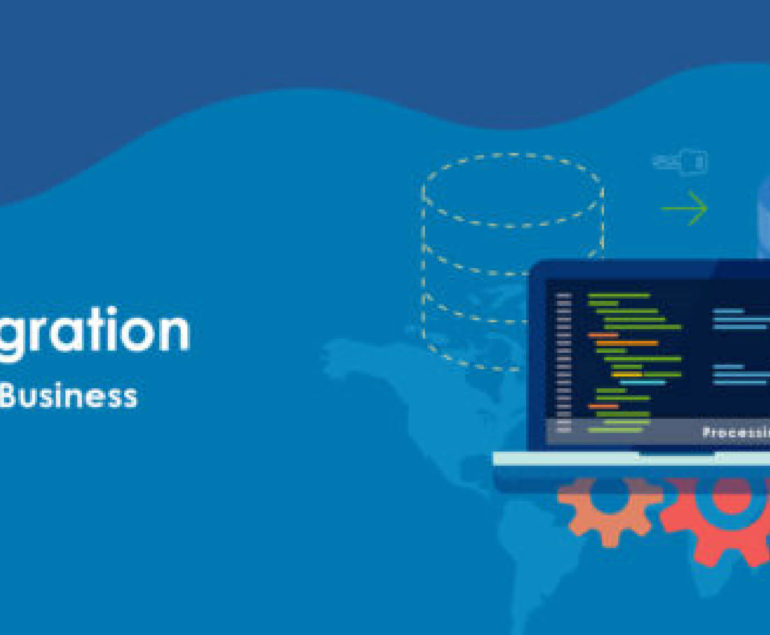While having a full-fledged ERP running for your business, you might have a lot of data to manage day-to-day operations. You may also require a complied system that lets you fetch real-time information from multiple ERP streams for better insights.
Odoo being a modern ERP software has sufficiently fulfilled the need through its inbuilt search function across all modules.
However, there’s a thin line difference between data availability and data accessibility. Simply put, availability is the ability to fetch reliable access to data; accessibility refers to bringing accurate data from numerous access points that your business functions cover.
Using the default search filter in Odoo will make data available, while the dynamic search filter module will let you transform the data availability into accessibility.
Dealing with various business requirements, we at Aktiv continuously contribute towards enhancing software usage through custom Odoo ERP development.
Tree View Advanced Search Filter in Odoo Apps
This custom Odoo app, unlike the default search functionality of Odoo, allows users to adopt a dynamic search filter on the Tree / List View in all the base and custom Odoo modules.
The data will be filtered in runtime. E.g., suppose a user wants to search for a quotation for a customer in the invoice module. In that case, they can search the customer by their invoice number, invoice creation date, delivery date, customer name, invoice date, source document, salesperson, company, due date, tax, total amount, amount due, status, etc. In short, each field/column in the list/tree view will contain an advanced filter option to access the data anywhere easily.
How does the Advanced Search Filter in Odoo work?
This custom search filter in Odoo uses predictive search, wherein users will receive suggestions as they enter the query in the search box.
- You can use the custom search filter in every base as well as the custom Odoo module.
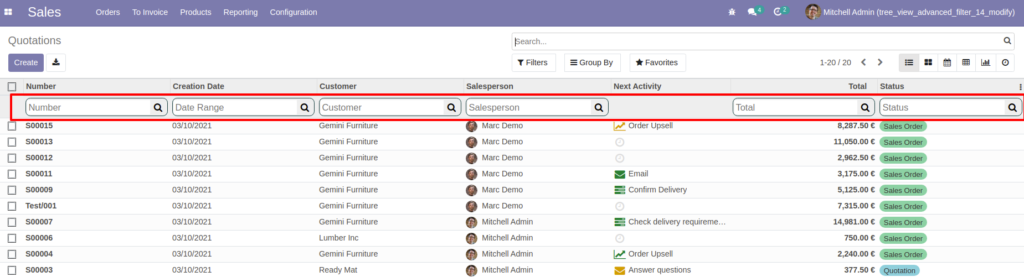
- Users can apply multiple filters in the Odoo list view at once.
- The record count and the summation of the column value will also be adjusted based on the data for Many2one and selected fields.
- In the Date or Datetime fields, a range selection will be visible. So, the user can conveniently fetch the data for any given period.
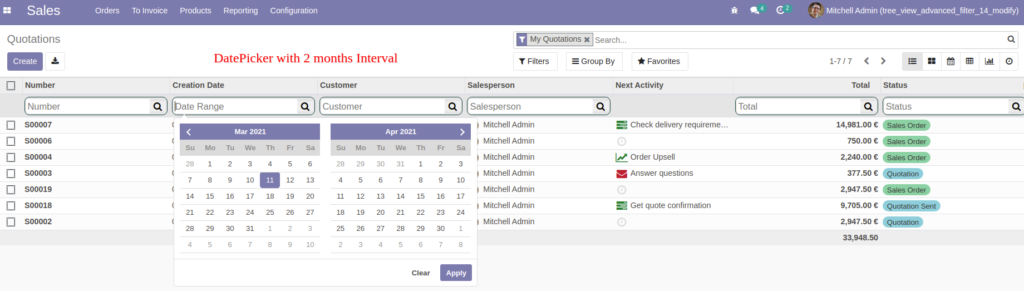
- Integer and Float columns will search for the exact value inputted by the user.
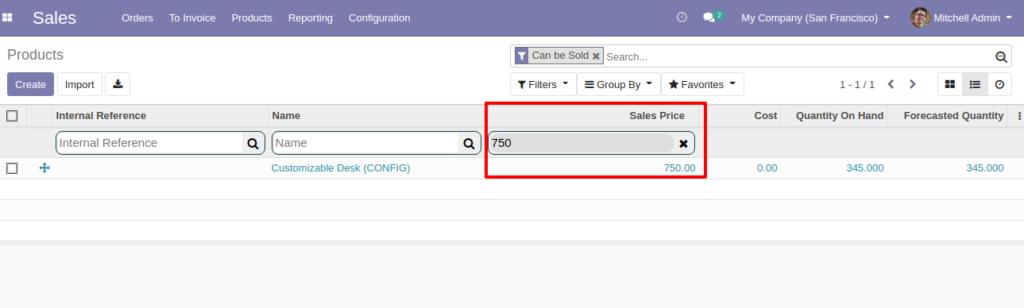
You can visit Odoo App Store for more details about the custom module.
Additional Notes:
- The filter will not be visible on widgets, and non-stored compute columns.
- The filter will not be visible on the collapsible list view, i.e., in the group by mode.
In case of any Odoo ERP development queries or additional feature requests, contact our functional experts now.