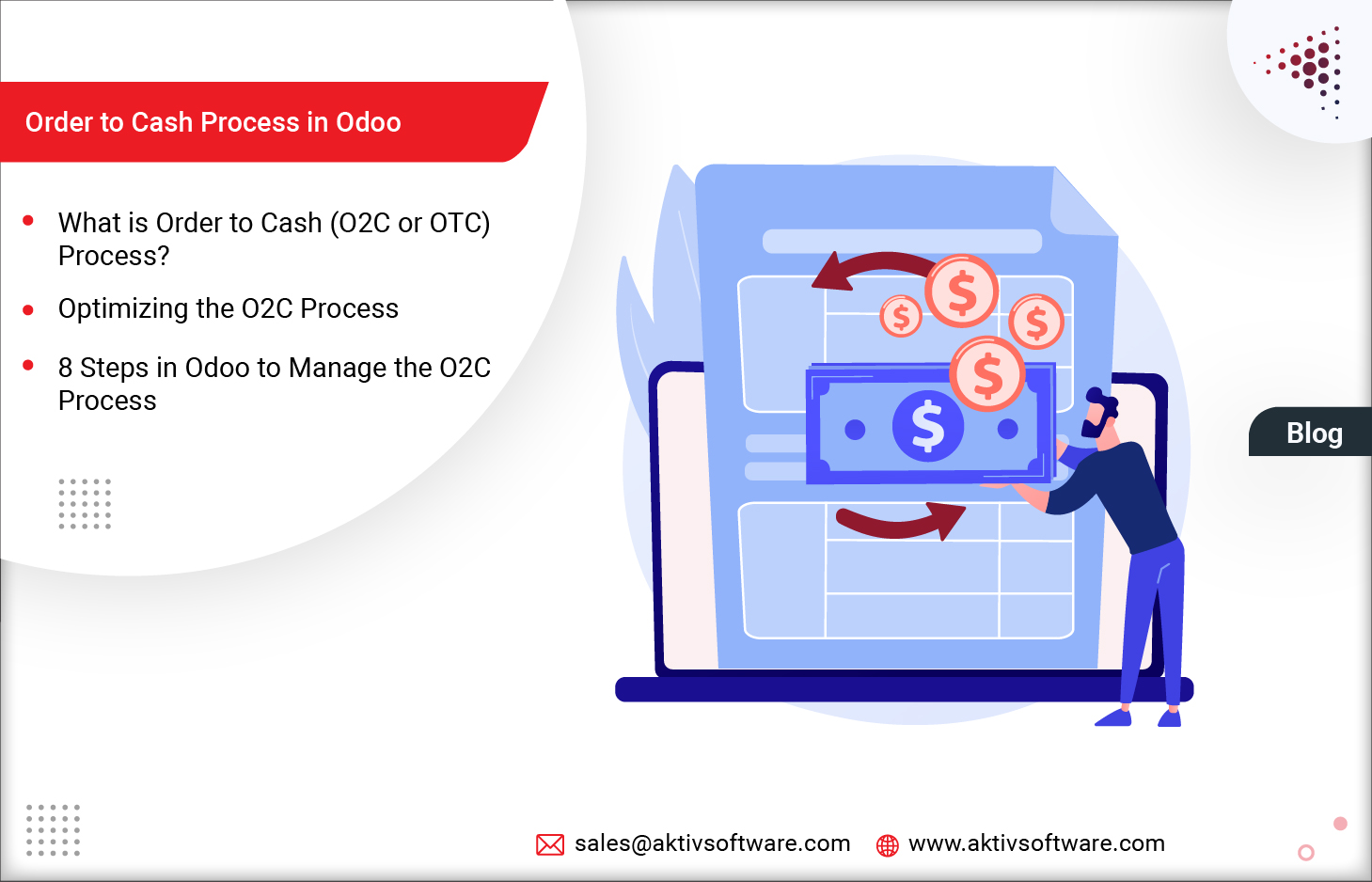The Order to Cash (O2C) process is a critical component of any business that involves selling products or services to customers. It encompasses all the steps from receiving an order from a customer to receiving payment for the order.
Odoo, an open-source ERP (Enterprise Resource Planning) software, offers a comprehensive suite of applications that streamline the entire Order-to-cash process. In this guide, we will walk you through the Order to Cash Process in Odoo, step by step.
What is the Order to Cash (O2C or OTC) Process?
Order to Cash, often abbreviated as O2C or OTC, is a series of steps starting from the point when a customer places an order and ends when the payment is received and reconciled.
The O2C cycle includes different steps like managing orders, getting stuff ready, making bills, dealing with payments, and keeping track of it all. Having a fast and smooth Order to Cash process is really important because it helps you get money quicker and makes sure nothing gets forgotten or left unpaid.
Why should you Optimize your O2C Process?
The order-to-cash cycle isn’t just a routine part of your business – it’s a crucial one. It affects your sales & revenues, customer satisfaction & retention, and overall how well your business grows. Here are some clear examples that show why the order to cash cycle is so important. By optimizing the Order to Cash process, you can:
- Make the buying process easier for your customers
- Speed up the time between getting an order and sending it out to customers
- Make sure orders reach customers quickly and without delays
- Improve your Account Receivables by getting paid quickly
- Avoid making mistakes & re-entry related to order & customer information
- Show customers you’re a pro and you value their time
- Minimize backorders by making sure you are not running out of products
Once you understand the importance of optimizing the Order to Cash process for your business, let’s dive into the details of each step of this process and how Odoo helps with these steps.
8-Step Guide to Manage Order to Cash Process in Odoo
Step 1: Order Management
The O2C journey begins when a customer places an order. This involves swiftly capturing all relevant information, including the customer’s preferences and the products they’ve selected. A well-structured order management process ensures that no details are missed.
In Odoo:
- Log in to Odoo
- Navigate to Sales app
- Click the ‘New’ button to initiate a new order
- Input the customer details, products, quantities, pricelist and any other relevant information
- Save the Order
Step 2: Credit Management
Before proceeding with an order, ensuring the customer’s financial ability to fulfil their purchase is essential. Credit management in Odoo involves evaluating the customer’s creditworthiness, and minimizing the risk of unpaid orders or overdue payments. It’s like a safety net that allows your business to make informed decisions, thereby fostering a healthy relationship with customers.
In Odoo:
- Navigate to the Accounting app
- Under the Configuration>Settings menu, enable the Sales Credit Limit option
- Set Default Credit limit or go to the customer record and set a specific credit limit
- While creating the Sales Orders or Invoices, Odoo will check the credit limit and show warnings if applicable
Step 3: Order Fulfillment
Once the order is placed, it is time to locate, pick & pack the order. This step is called Order Fulfillment and an Inventory Management software helps you do it better. The stock levels of the products have to be updated in real-time to ensure the availability of products to fulfil the order. When this step is streamlined and automated, it removes any bottlenecks & inefficiencies and overall increases the speed of fulfilment.
In Odoo:
- After confirming a Sales Order, a Delivery Order is generated in Odoo
- Access the Delivery Order from the Sales Order or from the Inventory app
- Perform the picking and packing operations and enter the correct quantities
- Validate the Delivery Order to dispatch it
Step 4: Order Shipping
After picking and packing the order, it would be ready to be shipped to the customer’s doorstep. Optimizing this step involves ensuring that the product leaves your warehouse on time, the customer notified about the tracking details and delivered to the customer on time. This step also involves picking the right shipping carrier for the order.
In Odoo:
- Odoo offers shipping integrations with popular carriers like UPS, FedEx, DHL etc.
- Once the delivery order is validated, the shipment information is passed to the shipping carrier
- A tracking number and shipping label are generated and logged in Odoo
- The notification email with the tracking number can be sent to the customer from Odoo
Step 5: Invoicing
Creating customer invoices in a timely manner speeds up the Order-to-cash process and improves the cash flow. Remember, your customers cannot pay you until they receive the invoice. While some companies prefer to create invoices when the order is placed, other companies only create invoice when the order is dispatched. An invoice should include all necessary information about the products purchased, their pricing, payment details & terms etc.
In Odoo:
- In Odoo, configure the Invoicing Policy and choose between ‘Order Quantities’ and ‘Delivered Quantities’
- In the Sales Order, click the ‘Create Invoice’ button to generate a draft invoice
- Review the invoice details, make corrections if required & validate the draft invoice
- As the final invoice is generated, you can either print it or send it to the customer via email from Odoo
Step 6: Accounts Receivable
Accounts Receivable is the heart of financial management in the Order to Cash process. It involves tracking the money that customers owe your business and ensuring payments are collected promptly. The finance team of your business will track the due dates of the invoices and create reminders to get payment on time. This step impacts your business’s financial health and the ability to meet financial obligations.
In Odoo:
- Navigate to Accounting app
- From the Odoo Accounting Dashboard, access customer invoices
- View & Track invoices and apply filters to create a list of invoices past their due date
- Send follow up emails to customers from the invoice
- Under the Reporting > Aged Receivable, see the detailed report to track AR health
Step 7: Payments Collection
Collecting customer payments takes you towards the end of the O2C process. It ensures that the revenue generated from sales is effectively captured and recorded. It is also important to record the customer payment in your system as soon as you receive it from the customer. If this isn’t done in a timely way, your finance team may end up sending follow up emails to the customer for the payment that they have already made.
In Odoo:
- On the Invoice document, click the ‘Register Payment’ button
- Select the correct Journal & Payment Method to create a Payment record
- Synchronize your bank with Odoo to carry out automatic reconciliation of the payment against bank statement
Step 8: Reporting
Reporting serves as the compass guiding your business’s growth and improvement. It involves analyzing data gathered at each step of the Order to Cash process to gain insights, identify trends, and make informed decisions.
In Odoo:
- When you manage Order to Cash Process in Odoo, you will use Sales, Inventory & Accounting apps
- Within each of these apps, you find a separate menu for ‘Reporting’ that generates various types of reports
- Apart from the standard reports, you can also create custom reports in Odoo
The order-to-cash process is the backbone of revenue generation for any business. Streamlining this process enhances efficiency, customer satisfaction, and financial accuracy. Odoo’s role in each step of the OTC process is significant, transforming complex operations into manageable tasks.
By utilizing Odoo’s integrated solutions, businesses can optimize their O2C process, optimize order management, and bolster customer relationships. As businesses continue to adapt to evolving market demands, Odoo stands as a reliable companion, simplifying the journey from order inception to revenue realization.
Want to see a demo of Order to Cash Process in Odoo? Contact Us Now!