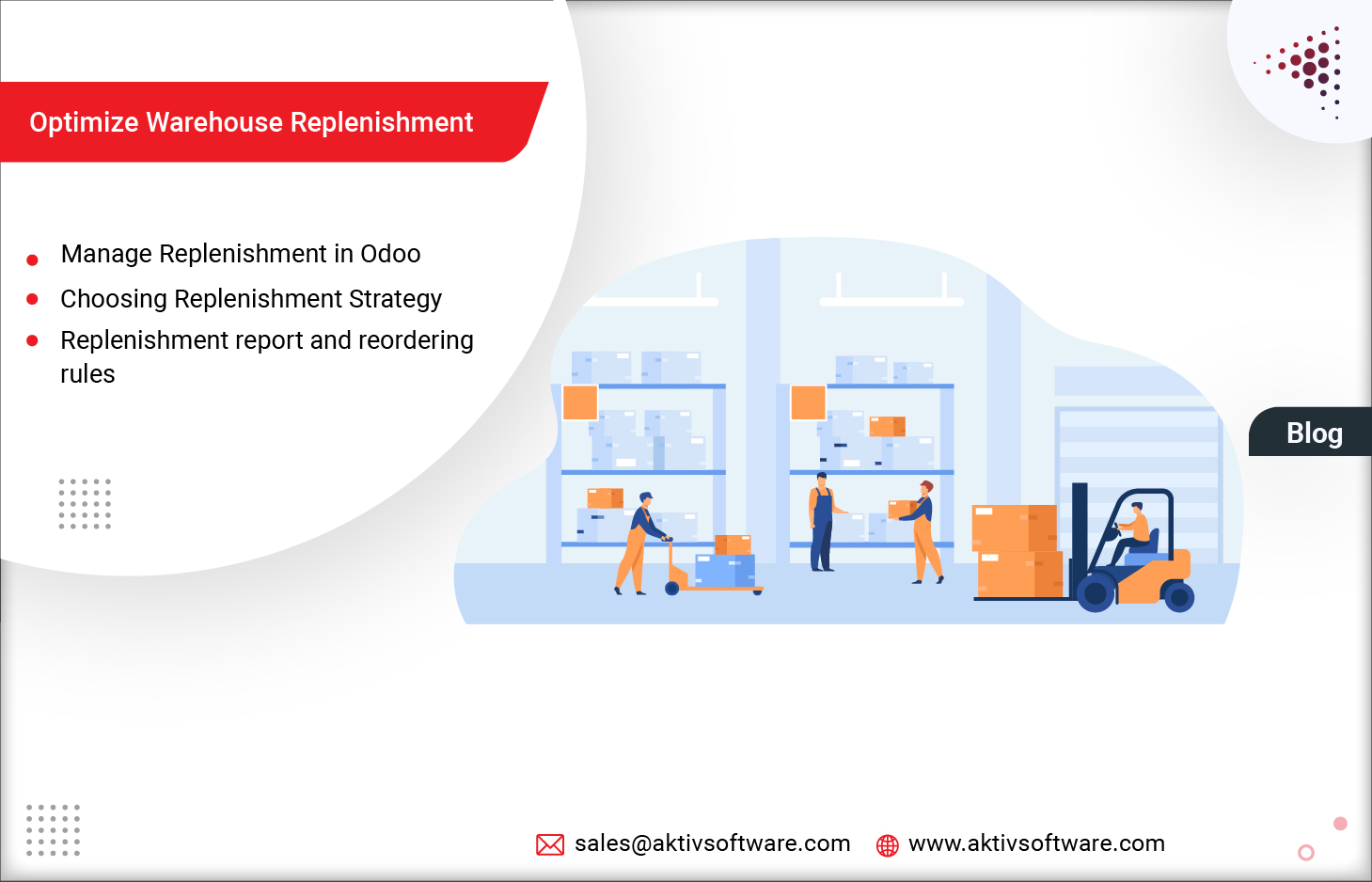Efficient warehouse management is pivotal for businesses dealing with physical products. It encompasses the tracking of inventory, stock level management, and ensuring that products are promptly delivered to customers.
Odoo Warehouse Management provides a comprehensive solution for managing every aspect of warehouse operations, including replenishment, which is the process of restocking products to ensure there is enough inventory to meet customer demand.
How to use Odoo for Effective Replenishment Management?
The management of replenishment is a complex task that necessitates meticulous planning and execution. With Odoo WMS, businesses can elevate their replenishment management practices to a professional level by implementing the following strategies:
Setting Reorder Points
With Odoo, companies can easily set reorder points for each product, triggering automatic replenishment orders when the stock level falls below the set point.
Automating Replenishment Orders
Odoo Replenishment automation lets you set reorder points, the system will automatically generate purchase orders or transfer orders to restock inventory when it falls below the minimum level.
Utilizing Forecasting
Forecasting in Odoo is a powerful tool for replenishment management, as it allows businesses to predict future demand based on historical sales data and adjust their replenishment strategy accordingly. This approach helps to avoid stockouts and overstocking, which can result in lost sales or excess inventory.
Prioritizing Replenishment
Different products have varying levels of importance, and some are more critical than others. Odoo lets you prioritize replenishment ensures that businesses focus on products with the highest demand and the most significant impact on their operations.
Monitoring Replenishment Performance
Continuously monitoring replenishment performance is vital to ensure that the strategy is effective. With Odoo Warehouse Management system, businesses can track essential performance indicators such as lead times, stock levels, and order fulfillment rates to identify areas for improvement and optimize their replenishment process continually.
Odoo Replenishment Strategies for Managing Inventory Levels
Odoo Reordering Rules: This strategy allows you to set minimum and maximum stock levels for each product and automatically create purchase orders or manufacturing orders to replenish the stock when the minimum level is reached.
Make-to-Order: This strategy allows you to produce products only when an order is received, reducing the risk of overstocking and minimizing inventory holding costs.
Make-to-Stock: This strategy involves producing goods in advance and maintaining inventory levels to fulfill customer orders.
Just-in-Time (JIT): This strategy involves maintaining very low inventory levels and relying on suppliers to deliver the required goods just in time to fulfill customer orders.
To select a replenishment strategy in Odoo, follow these steps:
- Go to the Inventory app.
- Select the product for which you want to set a replenishment strategy.
- Click on the “Inventory” tab.
- Scroll down to the “Reordering Rules” section.
- Choose the replenishment strategy that best suits your business needs.
- Set the relevant parameters, such as minimum stock level, maximum stock level, lead time, and order quantities.
Note that different products may require different replenishment strategies depending on factors such as demand variability, lead time, and production costs.
Contact us to make most out of Odoo Warehouse Management System for rapid replenishment.