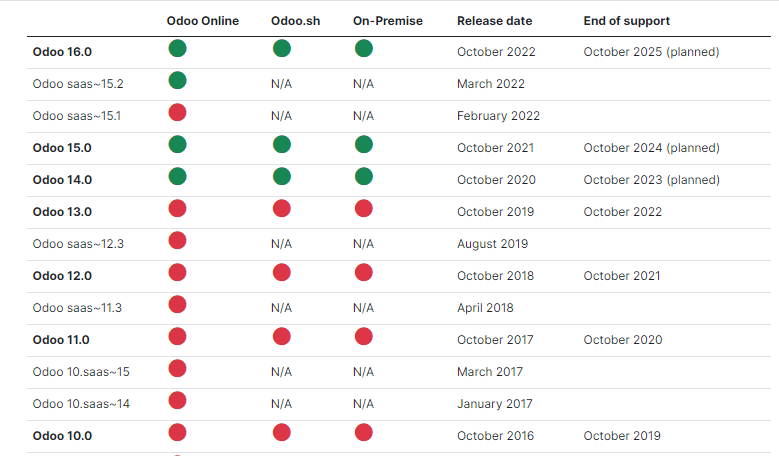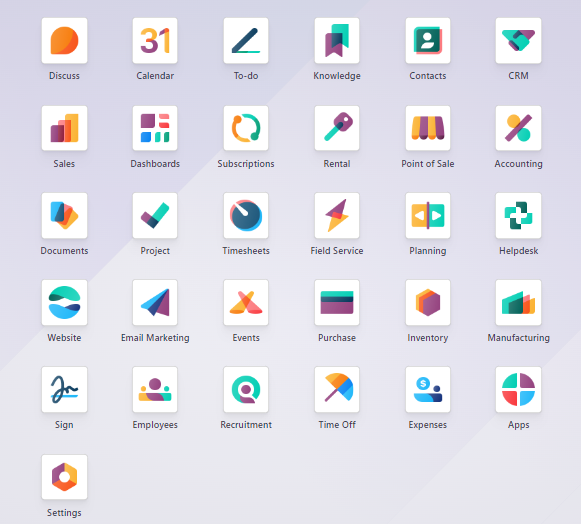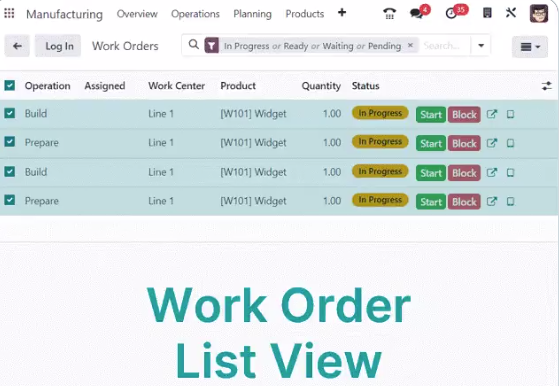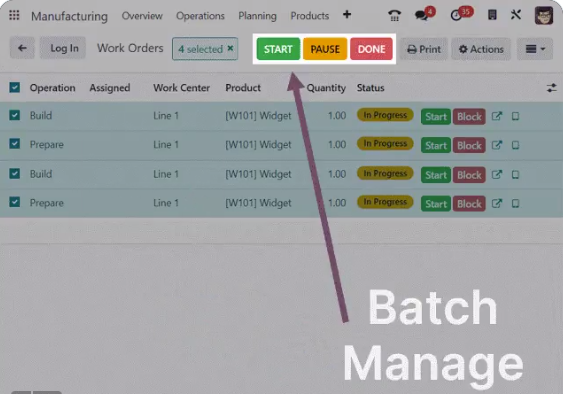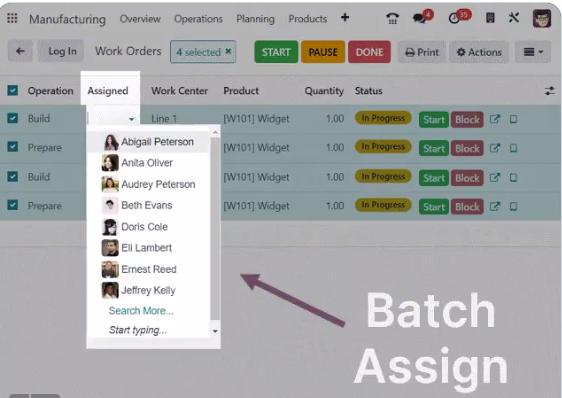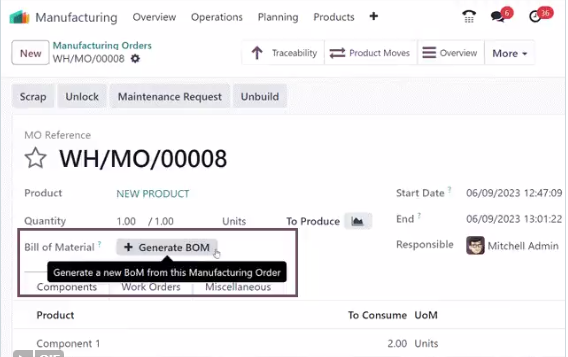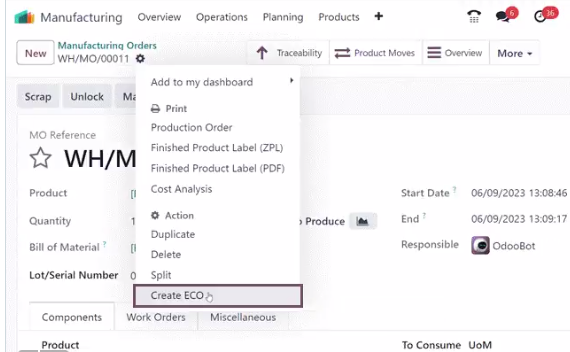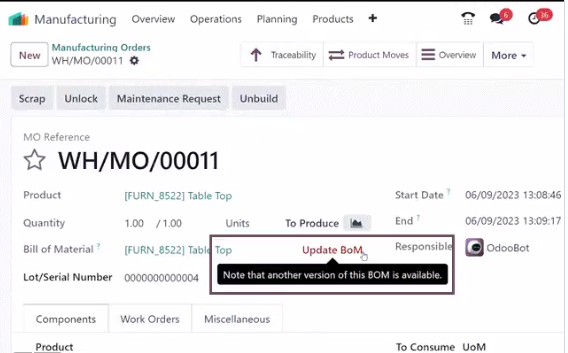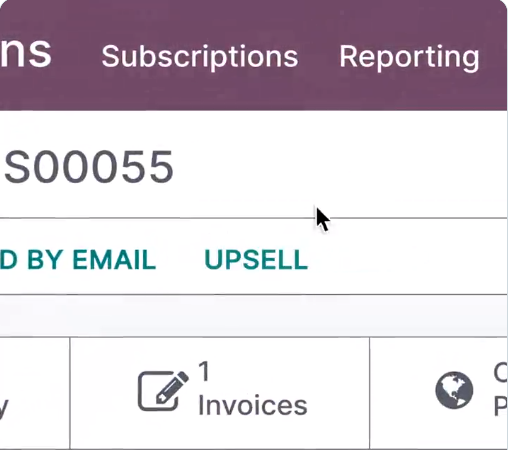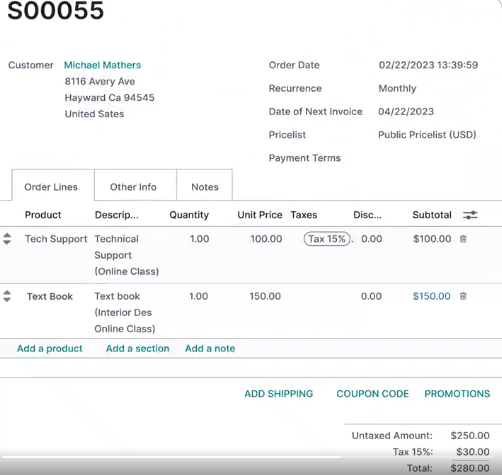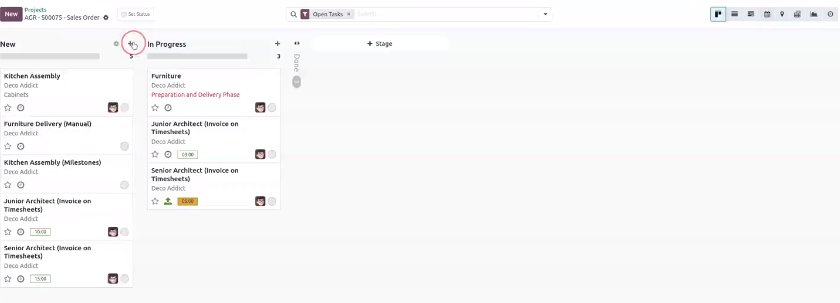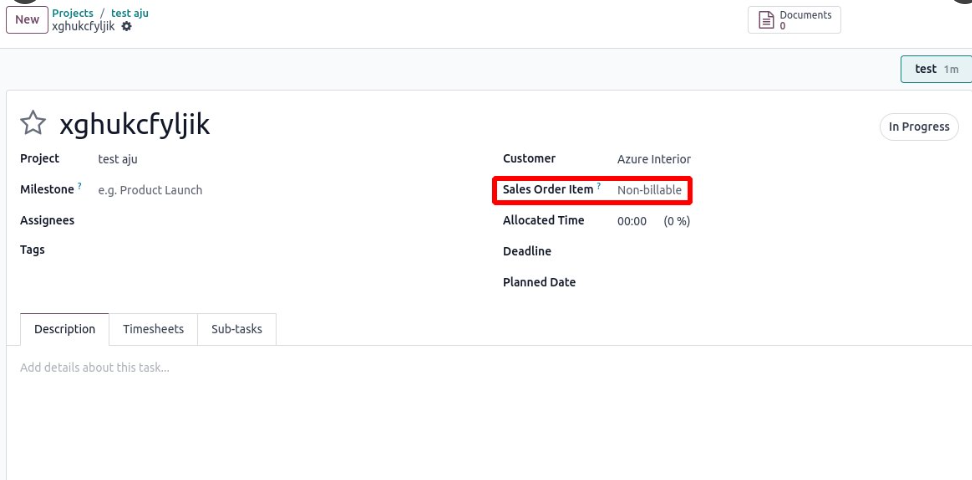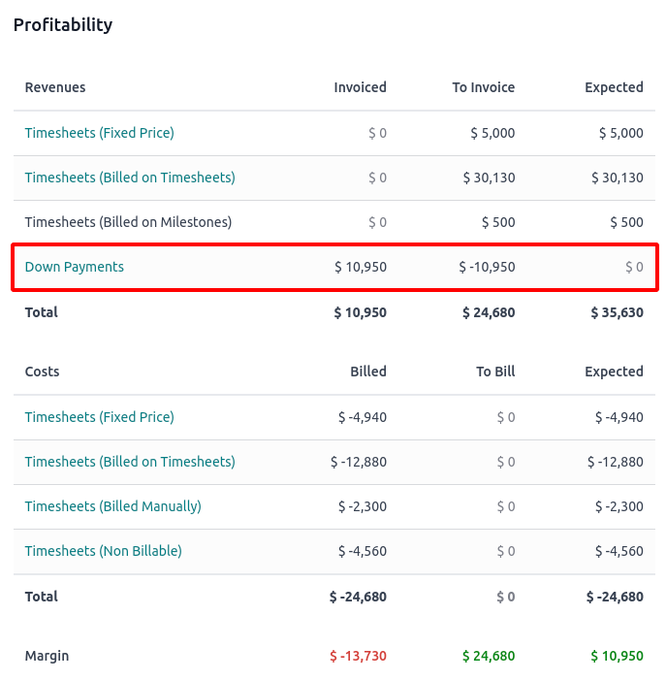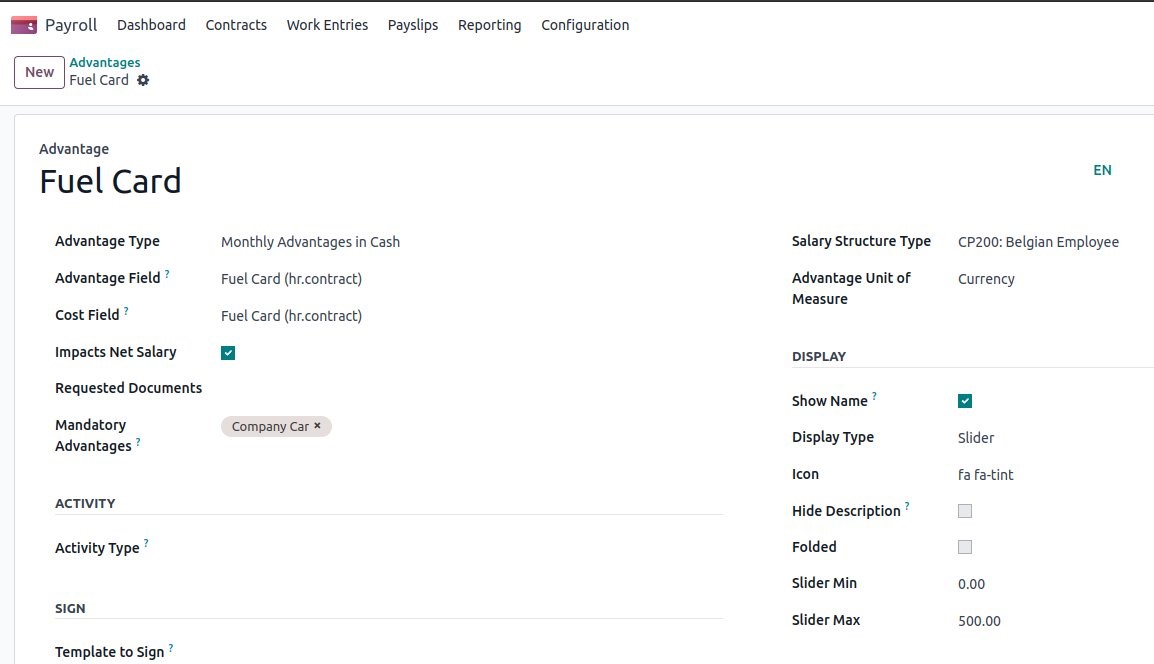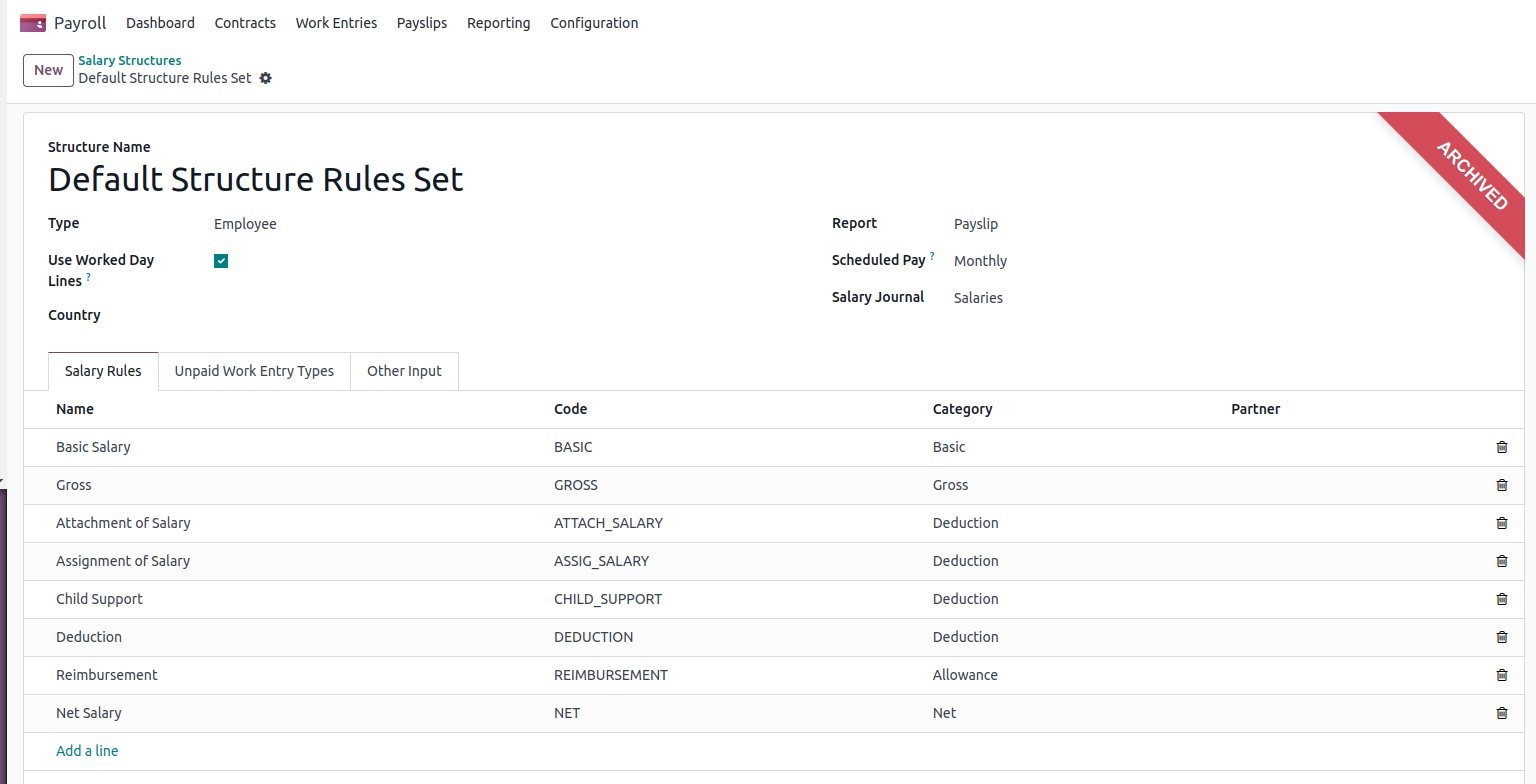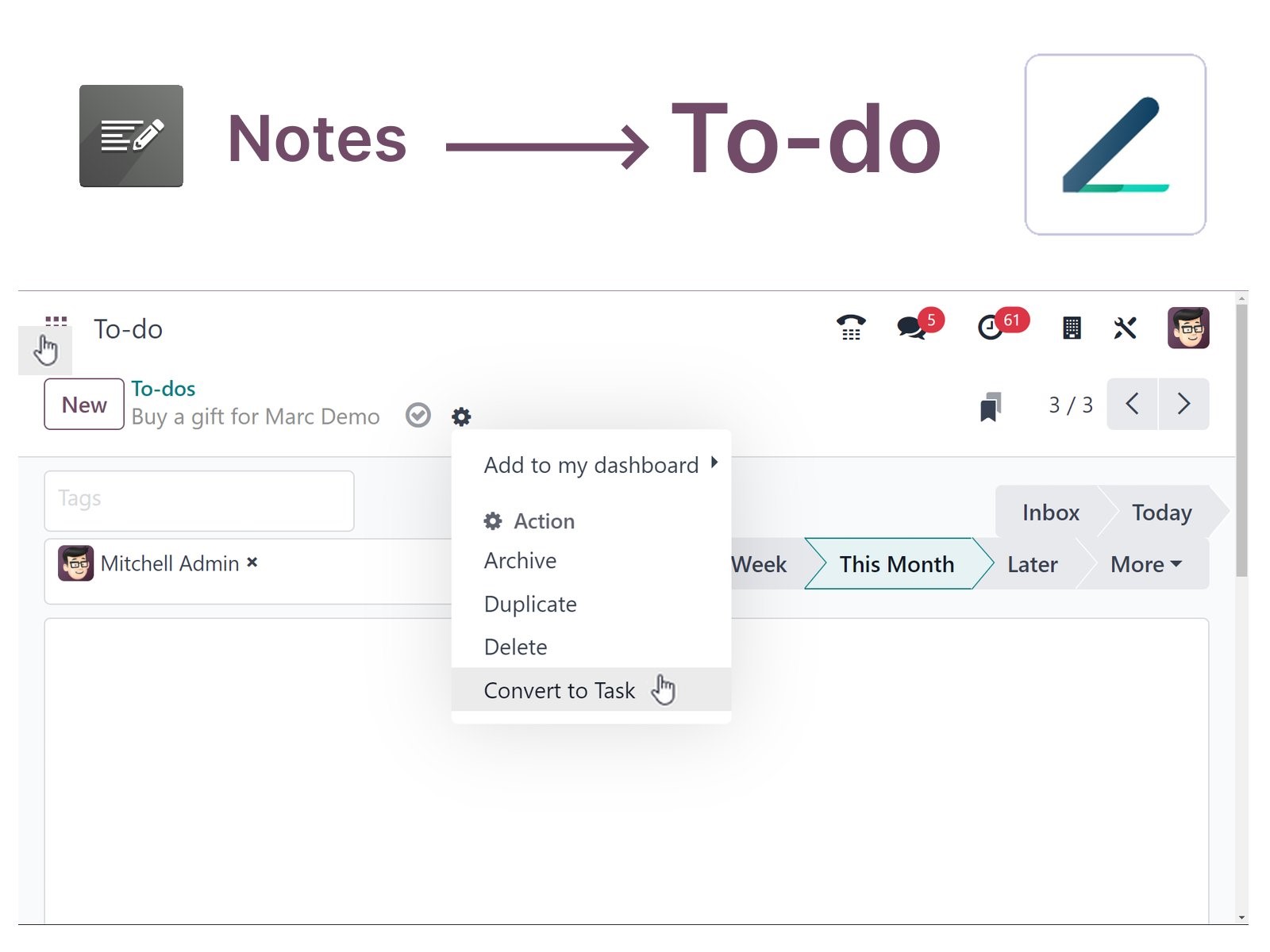Dear Odoo enthusiasts, prepare to embark on a journey of exploring the upcoming version of Odoo 17.
Every year Odoo unveils software update during its annual event- Odoo Experience 2023.
In this blog, we’re about to unveil the updates of Odoo 17, a version that promises to redefine how you manage your business and boost it to new heights.
What to expect from the Odoo 17 Release?
Before we head towards the advancements of Odoo 17, it is important to draw the attention of Odoo 13 users as Odoo will not be supporting and providing bug fixing for the 13 and older versions.
Enhanced User Interface and User Experience (UI/UX)
Odoo has been continuously improving its user interface and user experience over the years.
With Odoo 17, prepare to be captivated by its sleek and modern design, thoughtfully crafted to ease your journey through its ecosystem of modules.
The menu structure and navigation have been finely tuned, ensuring that your interaction with the system is not just efficient but also effortlessly intuitive.
Odoo 17 Manufacturing: A New Era of Production Efficiency
- Revamped Work Orders List View
- Components Demand Propagation
Propagate individual manufacturing order component demand changes to pre-production pickings.
- Work Center Planning: Hours Count
Combined work center load added to the work center planning view.
Improved manufacturing experience:
- Generate BoM from your Manufacturing order
- Suggest BoM changes to review and automatically update your BoM.
Are you struggling to effectively manage complex product offerings while ensuring accurate quotes and streamlined manufacturing processes?
Elevate Customer Experiences with Odoo 17 POS:
- Credit Limits Support
Credit limits set on companies or partners now apply to POS as well. When a limit is reached, a warning is displayed on customer-related views and buttons.
- Preparation Display
Odoo 17 POS offers a clear summary of all the food to prepare by product and category. The easy-to-use preparation screen shows all preparation orders be it cross-out dishes or the whole order when they are ready.
- Floor map in restaurants
The “floors and tables map” setting is enabled by default for bars or restaurants: no need to activate it anymore.
- Cross-session Floor Plans and Orders
POS orders are now accessible from other cashier desks. Floor plans can be linked to multiple cashier desks, ongoing orders are shared within the same location, and past orders can be accessed from any desk within a database.
- Frontend Delivery Date
Set the delivery date of any order to ship later from the POS front end.
- Now you can add any image to a payment method in the Odoo POS module.
- Scan a QR code, get the menu: Customers can scan a QR code to get the menu on their devices.
Close Deals Faster: Odoo 17 Sales Module Revolution
- Add products quickly and easily with the catalog view.
- The partial payment flow is improved: it’s easier to create payment links and quotations. It is automatically confirmed when a partial payment completes the total amount.
- Cancel multiple quotations at once from the list view.
- Sell recurring and non-recurring products on the same sales order.
- In the Odoo 17 Sales module click on the “Upsell” button and add products to the order lines and the new order total will be automatically updated and charged.
Odoo V17 Inventory Management Breakthroughs
- New removal strategy: Least packages
Added the “Least Packages” force removal strategy that avoids reserving quantities in two packs when the demand is available in one larger pack.
- Reception report barcodes
The reception report now includes a barcode for the next step (ex., from pick to pack) to allow quick movements through a workflow with a barcode scanner.
- Real-time inventory valuation
Default accounts are now pre-configurable from the Accounting app settings. Introduction of a new ‘Cost of Production’ account that improves production costing and better differentiate work center and employee costs.
- Relocate Inventory
Now you can relocate inventory within seconds in Odoo V17.
- Lots of expiry and quantity mass entry
Updated mass entry of lots/serial numbers on receipts to allow expiration dates and quantities. This allows users to include these additional fields when pasting multiple lots/serial numbers for efficient data input.
Increase Subscription retention with Odoo 17
- Close Reasons: Portal Retention Step
When a customer closes their subscription on their portal, you can add an extra confirmation step to suggest a solution to the customer based on the close reason they selected to improvise the process.
- New MRR Reports
Complete rework of subscription reporting. MRR Growth allows seeing the monthly evolution of new contracts, churns, expansions, and contractions. MRR Analysis allows you to see the evolution of your MRR.
- Renewals and Upsells
Create alternative quotations for renewals and upsells.
Odoo 17 Project Module: Beyond Deadlines
- Additional Task Statuses
Mark tasks as done, cancelled, in progress, changes requested, or approved
- Recurring Tasks
Get ahead of the planning of your recurring tasks, a new task is immediately generated once the previous one is marked as done.
Show available coupons
Available promotion codes assigned to a customer are now automatically displayed at the last checkout step and can be added with a single click.
- Create tasks from the Kanban view
Use shortcuts to set fields directly when creating tasks from the Kanban view.
- Users can create new sale orders directly from their projects, tasks or tickets, reducing friction during project creation and management.
Website Wonders ft. Odoo 17
- Form multiple files upload
Allow visitors to upload multiple files at once when filling out website forms.
- Set “Display Product Prices” by website type
Businesses having two or more types of sales channel (B2, B2C, etc.) can now configure the “Display Product Prices” keeping each website independent of another while having a separate price list for their e-commerce stores.
Odoo 17 Accounting Marvels
- Vendor bills import and purchase orders matching
When importing vendor bills from electronic invoicing systems supported by Odoo (e.g., UBL 3.0 invoices), Odoo now does partial purchase order lines matching and bill autocomplete for matching lines based on unit price and product name.
The remaining non-matched lines are added separately on the vendor bill.
- Deferred Entries Management
The management of deferred entries is now distinct from assets. Create deferred revenues and expenses without setting up deferred models in advance.
- Down Payments are now taken into account in the project’s profitability.
What’s New in Odoo 17’s Payroll?
- Related Advantages
Now you’ll be able to view the availability of certain advantages based on the selection of others.
- Salary Structure Type
Odoo 17 allows you to order your salary structure type and display it accordingly to your country.
- Duplicate Salary Structure
Odoo will allow salary structure duplication, which will copy the rules within it.
- Introducing the all-new To-do App
Odoo bids farewell to its Notes App and replaces it with the To-do App.
More Insights:
- Work with images in the Spreadsheets app.
- Set expiration dates on signature requests and generate automated reminders for signatories.
- Use custom date and datetime formats during import.
- Freeze Kanban Headers: Kanban column titles remain visible at all times when scrolling.
- You can export articles and share them with anyone without needing to publish them and/or add members.
For more details on Odoo 17, we will have to wait for the Odoo Experience 2023 event. If you are planning to attend the event, we will be pleased to meet you at Booth I3.
Follow this link to schedule a meeting with us at the event.